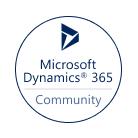Running a business is almost always about a large number of documents, papers and transactions. We know it is the most common but at the same time the most difficult way to manage your company. And now it can be easily improved with a guide on Microsoft Dynamics 365 Business Central implementation.
Dynamics 365 Business Central holds a market share of about 1.13% in the Enterprise Resource Planning (ERP) category, ranking it 15th among its competitors. The leading competitors in this segment are Microsoft Dynamics with 26.44%, Workday with 11.58%, and SAP ERP with 11.11% market share.
Dynamics 365 Business Central is a platform that can be set up in a cloud to help you track and manage all your business processes. It acts like a conversation with your business, helping to discuss and solve common everyday problems you may face. The main feature is that all the necessary information is in one place, forming a holistic image of your business’s current position. This allows you to make informed decisions based on comprehensive data.
If you want to keep in touch with your business and its current state Dynamics 365 marketing consulting will be a good solution for you. Besides ERM, Dynamics 365 Business Central CRM integration can be provided by the specialists. It is a Customer Relationship Management app that can tell you more about your audience and help to build better communication with it.
Due to all its undeniably delectable features Microsoft Dynamics 365 Business Central integration can improve your business a lot, optimize and automate it and lead to a significantly new level of communication with the clients.
Discover its main features:
When you migrate on premise application to cloud, you can receive as a benefit higher accessibility of the data. Now all modern cloud data storage ensures the constant accessibility to the data that is feasible due to the high level of server maintenance that guarantees the constant work of the server. And even if there is some failure, you can be sure that all your data will be recovered as there is a disaster recovery function and several backup plans. Due to it you can be sure of continuous access to your data and its safety.
Discover all the features of Dynamics 365 Business Central consulting services that listed below:
For the ideal Dynamics 365 implementation with Business Central solutions, you may follow several steps, like setting up the necessary infrastructure, configuring the system to meet specific business needs, and integrating with other business applications. Let’s talk a bit more about each one.
Set up the infrastructure. First of all you need to build a platform itself and make it technically work perfectly. For this can be helpful to hire Microsoft Dynamics NAV developer. Also remember that you always have an opportunity to cooperate with a Dynamics 365 Business Central developer that will help you with all the technical moments and set a platform for your business.
This step is a basis for all the future work so you should pay extra attention to it. Make sure that you find a specialist that can create a platform without significant bags and mistakes. It is a guarantee that the platform will satisfy all your business needs in future and really help you to scale your business and increase profit.
Customize it for your business. The second step is to adopt previously created infrastructure to your concrete business and its needs. It can be a Shopify Dynamics 365 Business Central integration, a Dynamics 365 Sales professional implementation with Business Central or any other integration needed for your business. The main purpose of this step is to make the platform maximally suitable for your business so it will cover all its demands and perform set tasks perfectly that will lead to a wishful result.
This step is really important as it ensures that Dynamics 365 Business Central will suit you and your business and bring a lot of avail to it. So it would be good for you to find good Dynamics 365 Business Central implementation services with the experience in your field so they will know how to work in it to achieve goals.
Integrate with other business applications. This step is last but not least. It is what we can fully name an implementation or setting the platform. It implies the process of connecting it with all the parts and applications that your business uses. As Business Central is a platform that gathers the information from all possible channels and then demonstrates it at one place, it is extra important to it to have access to all the sources of the information.
So it is also an important step that finalizes all the process of implantation and launches the working process on gaining and analyzing the data. After it you can see on the platform working perfectly and admire the results it performs to you.
Probably now you understand that implementing Dynamics 365 Business Central may be a complex work so a good solution will be to find Dynamics 365 Business Central implementation services that will cover all the aspects of that process.
We help your company use this powerful platform. We offer a comprehensive solution that covers everything from initial setup to support. By integrating all your data in one place, Business Central provides a holistic view of your operations, making it easier to make informed decisions.
Let’s discover options for our cooperation.
Dedicated Development Team Model. We offer full-time tech experts who are managed technically by our clients. We cover all the HR and administrative matters, making it an outstaffing model. You start paying only after the team is assembled (recruitment is free). Effective daily rates mean the client pays only for the days worked. Sometimes, fixed monthly prices are available, where the client pays a fixed price, like a salary, regardless of the number of working days in a month.
Consulting Model. We provide part-time tech experts to work directly with the client. We also offer niche consultancy services, such as one-time CTO consultations or can provide an expert Microsoft Dynamics GP consultant. Hourly rates are prepaid, meaning you need to prepay the consultant for the working hours as a deposit. Once the paid hours are used up, the next payment is requested.
Microsoft Dynamics 365 Business Central Implementation Cost. The cost of implementing can vary based on several factors, including the complexity of the integration, the amount of data transfer required, and the specific modules being implemented. Below is an overview of the typical costs:
Basic Implementation: $8,000 – $20,000
Standard Implementation: $20,000 – $50,000
Advanced Implementation: $50,000+
In case you are on the stage of the migration from the Dynamics SL or GP to Business Central, you might need an additional expertise of Microsoft Dynamics GP consultant or SL developer that will help you to plan and implement all the steps of upgrading your solution.
Now let’s take a precise look at skills and expertise required from the Dynamics 365 developers. Generally they include knowledge of Microsoft technologies, accounting and financial management, inventory and supply chain management that follows from the main specifics of the Dynamics 365 Business Central.
To evaluate Dynamics 365 Business Central implementation partners and choose the right one may be important to know some concrete skills that this job includes. So here is a list of the points you may look for on portfolios:
Knowledge of HTML
Knowledge of Dynamics CRM
Knowledge of JavaScript
Knowledge of C/AL
Knowledge of business processes
Management skills
Ability to work in a team
Ability to perform business analytics
If you want to hire a team of Dynamics 365 Business Central developers you can do it following several common steps.
Send the form with the general information.
Get a consultation to describe your project and its needs.
After that we start looking for the best suiting candidates.
The next step is interviewing the candidates.
According to the results of the interviews you choose the specialists for cooperation.
Form a team and start working.
Our experts are ready to help you with the process of implementing Business Central in your work. With this approach, you spend a minimum of time and get a high-quality and highly customized result. Contact us to get started right now and choose a reliable expert for your tasks!
Anna G. - BC/NAV Developer
10 HOURS / WEEK

Roman U. - Microsoft D365 Technical Solution Architect
40 HOURS / WEEK

Alejandro G. T. - Solution Architect Dynamics 365
30 HOURS / WEEK
Outline