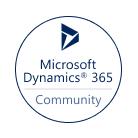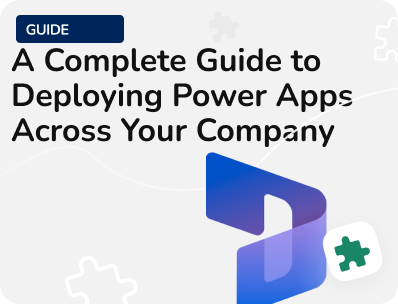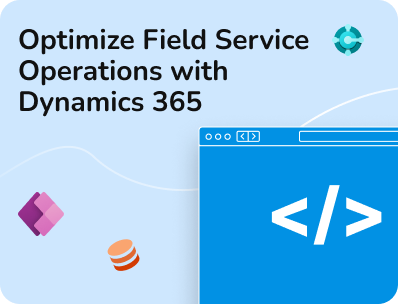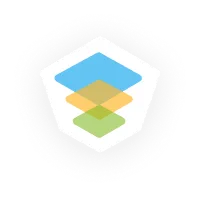- Services
- ConsultantsMODULESLegacy Support
- Industries
- Locations
WESTERN & NORTHERN EUROPE
EASTERN & CENTRAL EUROPE
- Our Company
 About Us
About UsLearn more about our HireDynamicsDevelopers portal and the team behind it.
Case StudiesRead successful stories from our clients across various industries.
ServicesFind the right service according to your specific business needs.

- Services
- ConsultantsMODULESLegacy Support
- Industries
- Locations
WESTERN & NORTHERN EUROPE
EASTERN & CENTRAL EUROPE
- Our Company
 About Us
About UsLearn more about our HireDynamicsDevelopers portal and the team behind it.
Case StudiesRead successful stories from our clients across various industries.
ServicesFind the right service according to your specific business needs.

6 Dynamics 365
Customization Best Practices
Updated: October 14th, 2025 by Ivan Farafonov
Have you already implemented Dynamics 365, but don’t see any improvements in your work? The fact is that even with super-powerful and modern software, it is difficult to optimize processes without careful customization. It allows you to adapt the system to your specific operations and challenges, and prepare tools for your business. As a result, you get an environment where features work for you and all materials are at your fingertips.
In this article, we’ll explore how to make your setup successful with Dynamics 365 customization best practices. Let’s go!
Configuration vs Customization - What Do You Need
First, let’s figure out the concepts of configuration and customization. Many people confuse them, but there is a difference.
Configuration refers to changes you make to Dynamics 365 using the platform’s built-in tools, without writing code. It includes:
- modifying the data display form;
- customizing views for easier navigation;
- creating business rules;
- building workflows or Power Automate flows;
- managing security roles.
This approach is relatively quick to implement, does not require developers, is easy to maintain, and has a lower risk of problems during platform updates. Simply put, it is the first and easiest step in adapting the system to your business.
On the other hand, Dynamics 365 customization involves changing or extending the standard functionality using code. It includes:
- writing JavaScript to improve form logic;
- using C# and plugins via SDK;
- creating custom web resources;
- integrating with other systems via API;
- advanced configuration of business logic that cannot be implemented with standard tools.
Customization opens up enormous possibilities: it allows you to implement specific algorithms, complex user interaction scenarios, and advanced visual elements. However, this approach is much more complex and comprehensive. It allows you to modify your system, so it requires the involvement of qualified technical specialists.
Thus, the key difference between these approaches lies in the level of technical intervention. Configuration allows you to work within the existing framework, while customization is a way to go beyond the standard.
When Do You Need Dynamics 365 Customizations?
Although configuration is sufficient to adapt Dynamics 365 to standard business processes, companies sometimes encounter tasks that cannot be implemented using built-in tools. In such cases, customization fully justifies the time and money spent. It allows you to create custom toolkits and fully optimize your workflow. Here are a few examples when customizing Microsoft Dynamics 365 is essential:
- You need complex business logic (handling sequential conditions, interdependencies, or triggers).
- You need integration with other systems, including ERP, websites, mobile applications, or third-party services via API or events.
- You want to change the user interface or create new visual elements that cannot be implemented through configuration.
- You need to create new features that are not available in the default system.
- Your company has non-standard processes or specific industry requirements that are not supported out of the box and cannot be modeled without involving code.
Create custom workflows & features for Dynamics 365 with our D365 customization experts!
Best Practices for Dynamics 365 CRM Customization
Customizing Dynamics 365 requires effort and tech expertise. Plus, it’s important to follow proven practices that help you avoid common mistakes. We’ve put together some best practices to help make your custom code stable and effective.
Try Configurations before Custom Development
Before moving on to customizing Dynamics 365 with code, use the potential of configuration tools. It allows you to adapt the system to your business needs without additional strain on developers. In some cases, you may avoid interfering with the code! In others, it will be minimal, quick, and cost-effective.
- Example: The company wanted to implement a new process for approving discount requests. Initially, they planned to create a plugin, but after consulting with a business analyst, the process was implemented through Power Automate. It saved money and avoided unnecessary customization.
Adhere to The Modularity & Code Reuse
It is important to structure the code into independent and clearly defined modules. This means that individual functions or logic components should be placed in shared libraries that can be easily connected to different parts of the system without rewriting the code. We also recommend avoiding hard coupling between components so you may change each one independently.
- Example: In a project for a company with many business units, plugins duplicated the same checks. After refactoring and moving common logic into separate libraries, we were able to reduce the amount of code by 30% and speed up testing of changes.
Build Extensions with System Growth in Mind
Your custom solutions should consider future business development. When creating logic, data structures, or integrations, anticipate the possibility of growth in transaction volume, number of users, and new processes. This approach allows you to make your tools durable and avoid completely reworking functionality as your company grows.
- Example: A small logistics company implemented a custom solution for order management. A year later, the number of transactions tripled, and the system began to malfunction due to inefficient queries. Performance was restored after rewriting the code to deal with the new volume of data.
Use Plugins When They Are Relevant
Plugins are powerful tools for executing logic in the background. However, their use must be justified. In many cases, the same logic can be implemented through configuration tools such as business rules or Power Automate. Keep this in mind because excessive use of plugins complicates the system, makes it less transparent for administrators, and increases dependence on technical support.
- Example: The team created a plugin to change the status of orders automatically. After some time, it became clear that the same logic could be implemented with a simple workflow. After switching to Power Automate, the system started working faster and more user-friendly.
Match Settings with User Business Roles
The interface and system logic must correspond to the real-life usage scenarios of each role. This involves adapting forms, business rules, and processes to the functional needs of your employees. This approach reduces unnecessary actions, avoids errors, and makes working with the system intuitive.
- Example: The company faced complications related to sales velocity, and employees expressed dissatisfaction with the complexity of the system. The sales team spent too much time searching for customer information and navigating between pages. The problem was solved by simplifying the interface.
Document Dynamics 365 CRM Customization
All additional logic must be documented, including plugins, scripts, integrations, and specific structures. The documentation should include a description of the functionality, the reasons for its implementation, dependencies, and instructions for maintenance or updates. This greatly simplifies maintenance, makes it easier for new developers to work, and reduces the risks associated with changing service providers.
- Example: The company changed its Dynamics 365 support provider. Thanks to clear technical documentation, the transition took place without any disruptions or delays in the system's operation.
Dynamics 365 Customization Pitfalls to Avoid
The wrong approach to customization can negate Dynamics 365’s benefits. It can cause technical failures and even lead to data loss. At the same time, problems often arise not because of the platform’s complexity but because of hasty or ill-considered actions. Let’s consider the most common mistakes to avoid to ensure high-quality customization.
- Customization directly in the production environment. It is one of the most dangerous mistakes that can lead to critical failures, data loss, or business process downtime. This usually happens due to a lack of time or the absence of a dedicated sandbox environment. However, remember that this approach is not acceptable, as it may damage the entire system.
- Failure to adhere to clean architecture. When customization is created without a clear structure and agreed-upon naming conventions, the architecture can be damaged. As a result, the system becomes difficult to maintain, and each new change requires more and more effort.
- Installing plugins without considering their load. Plugins significantly affect performance. If the developer does not analyze when, where, and how often a plugin is launched, it may lead to slow performance or timeouts. The problem arises due to insufficient testing at volumes close to production.
- Ignoring dependencies between solutions. In Dynamics 365, one solution depends on another. For example, a plugin uses an entity defined in another solution. If these dependencies are not considered, the import or update may end in an error that will stop the deployment.
How to Simplify Customizing Microsoft Dynamics 365 CRM?
As you can see, customizing Dynamics 365 is a complex process that requires a clear plan to avoid mistakes. It involves changing the code in the system, so it requires careful preparation and quality support. In this matter, you cannot do without a reliable specialized team. And here you can rely on us.
We provide Dynamics 365 customization services and are ready to handle even complex settings in your software. A big advantage is that our specialists consider not only technical parameters, but also the challenges of your industry and local characteristics. As a result, you get clean code and a well-functioning system that fully meets your goals.
Our Successful Case Study
- Lithuania
- Microsoft Dynamics Solutions
- Part-time engagement
- 3 Microsoft Dynamics ERP Consultants
- Dynamics ERP, Dynamics 365 Business Central, Automated Upgrade Tools
Our client is a leading Microsoft Dynamics partner specializing in software upgrades to Dynamics 365 Business Central. They use modern approaches, methodologies, and technologies to ensure a smooth transition to modern modules.
The company approached us with a request to hire 3 Microsoft Dynamics consultants within a year, with at least two of them to join the team in the next 3-6 months. They were looking to find highly qualified professionals for the long term to support their growth and expansion plans.
As a result, the client hired an experienced MS Dynamics NAV/BC expert from Bosnia and Herzegovina. We choose a consulting model for this case. It allows our clients to leverage external talent and expertise to address their development needs.
The cooperation proved fruitful and helped the company to expand and improve its services to other regions and gain international recognition.
Need complex customization in Dynamics 365?
Share your requests to cooperate with our Dynamics 365 experts!
Outline
Jacek J.
20 Hours / Week
Alexey P.
10 Hours / Week
Mateusz D.
20 Hours / Week
Request Our Services
Customize your Working Environment with Dynamics 365 Sales Customization Best Practices!
Your Partner Recognized in Dynamics Community