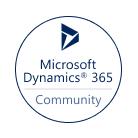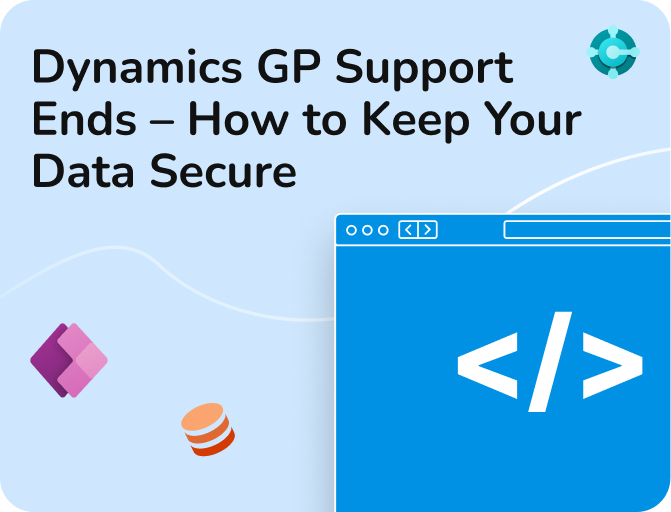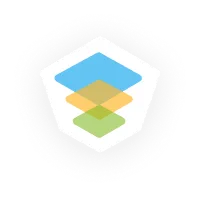- Our Models
- ServicesHesitant in service?
Get in touch with us with your business problem and we’ll consult you on the suitable service solution.
- ConsultantsApplicationsLegacy Support
- Industries
- Our Company
 About Us
About UsLearn more about our HireDynamicsDevelopers portal and the team behind it.
Case StudiesRead successful stories from our clients across various industries.
ServicesFind the right service according to your specific business needs.

- Locations
- Our Models
- ServicesHesitant in service?
Get in touch with us with your business problem and we’ll consult you on the suitable service solution.
- ConsultantsApplicationsLegacy Support
- Industries
- Our Company
 About Us
About UsLearn more about our HireDynamicsDevelopers portal and the team behind it.
Case StudiesRead successful stories from our clients across various industries.
ServicesFind the right service according to your specific business needs.

- Locations
Dynamics SL Support Ends – How to Keep Your ERP Secure
Updated: May 15th, 2025 by Ivan Farafonov
The Mainstream cycle of Dynamics SL support ended in January 2024. The system is now under Extended Support, which expires on July 11, 2028. It means that in four years, users will no longer receive official Microsoft assistance. Clients are concerned because they need to find a strategy to save their ERP and ensure data security.
Which approach should you use to protect data, manage all operations, and decrease errors? Today, we will find out all the ins and outs to determine which solution is best for your team.
Microsoft Dynamics SL Support Lifecycle
The Solomon software is maintained for ten years under a fixed lifecycle. It includes two phases of 5 years each: Mainstream Support and Extended Support. Let’s understand each of them to see the differences and importance of each period.
Mainstream Support
It is the first stage in which users receive comprehensive assistance from Microsoft. It includes feature upgrades, security patches, and modifications to ensure the software operates smoothly. Furthermore, at this point, the consumer may request new functions or customizations. For Dynamics SL, Mainstream Support ended in 2024, 6 months later than originally planned.
Extended Support
At this point, services are limited. Microsoft has stopped providing new features and non-security upgrades. However, you continue to receive critical security fixes that protect your system against bugs. Now, SL clients are in this period, so they can still receive safety patches from Microsoft.
It is critical to recognize that the lifecycle will come to an end in 2028. It can bring significant difficulties to your ERP and become an obstacle to the company’s management. That is why we advise you to look for a solution to keep your modules healthy in the long run.
Ways to Continue ERP Support for Microsoft SL
It is hard to ensure a smooth operation without professional assistance and regular security patches. However, the end of official help is not a reason to despair. There are several options to extend the life of your ERP and enjoy error-free management.
Migrate to Business Central
One of Microsoft’s most suggested solutions is to move to Microsoft Dynamics 365 Business Central. The company even provides a 40% discount for the first three years to Dynamics SL users who upgrade to the new software. Furthermore, you receive dual access rights. It allows you to use the cloud solution even after you start dealing with the on-premises system. Among the many benefits of Business Central are real-time data access from any location, detailed analytics, and AI-driven operations. Our experts are ready to assist you in setting up your new system to meet the needs of your company. Dynamics migration services with us and enjoy the benefits.
Hire Third-Party Services
Third-party assistance services are an excellent option if you are not ready to relocate or if this complex process is unnecessary. We provide reliable maintenance for existing SL modules. Our SL developers use their extensive knowledge to provide security updates, system optimizations, and even customizations that Microsoft no longer offers. This allows you to save money and extend the life of your present ERP.
Continue ERP support with our SL consultants!
How Do We Help You with Dynamics SL
We provide a comprehensive plan that covers all the aspects necessary to extend the life and functionality of your modules. Our MS Dynamics consultants can help you with the following issues:
Security Improvements
You should continue to protect your system against risks, the loss of sensitive information, and malware infection even after the official lifespan has ended. Our professionals assess prospective risks and set up ERP to protect against weaknesses. As a result, you enjoy every process and operation without bugs.
Customization
Modern trends change rapidly, and your system should improve with them. If you need to customize or expand the functionality, our experts can cope with this task. We will modify the necessary details to make the ERP more convenient.
Health Checkup
Some of Our SL Support Experts
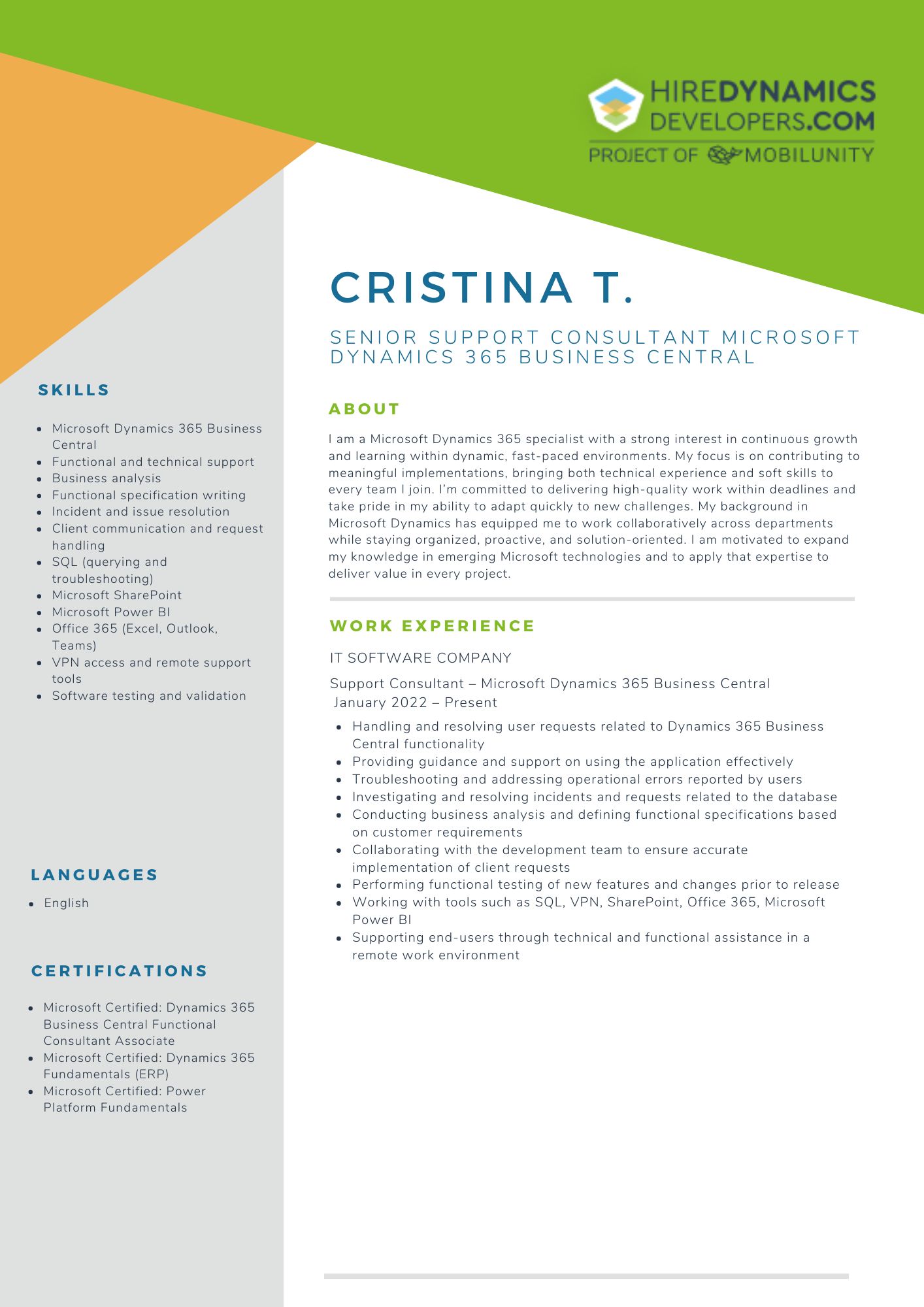
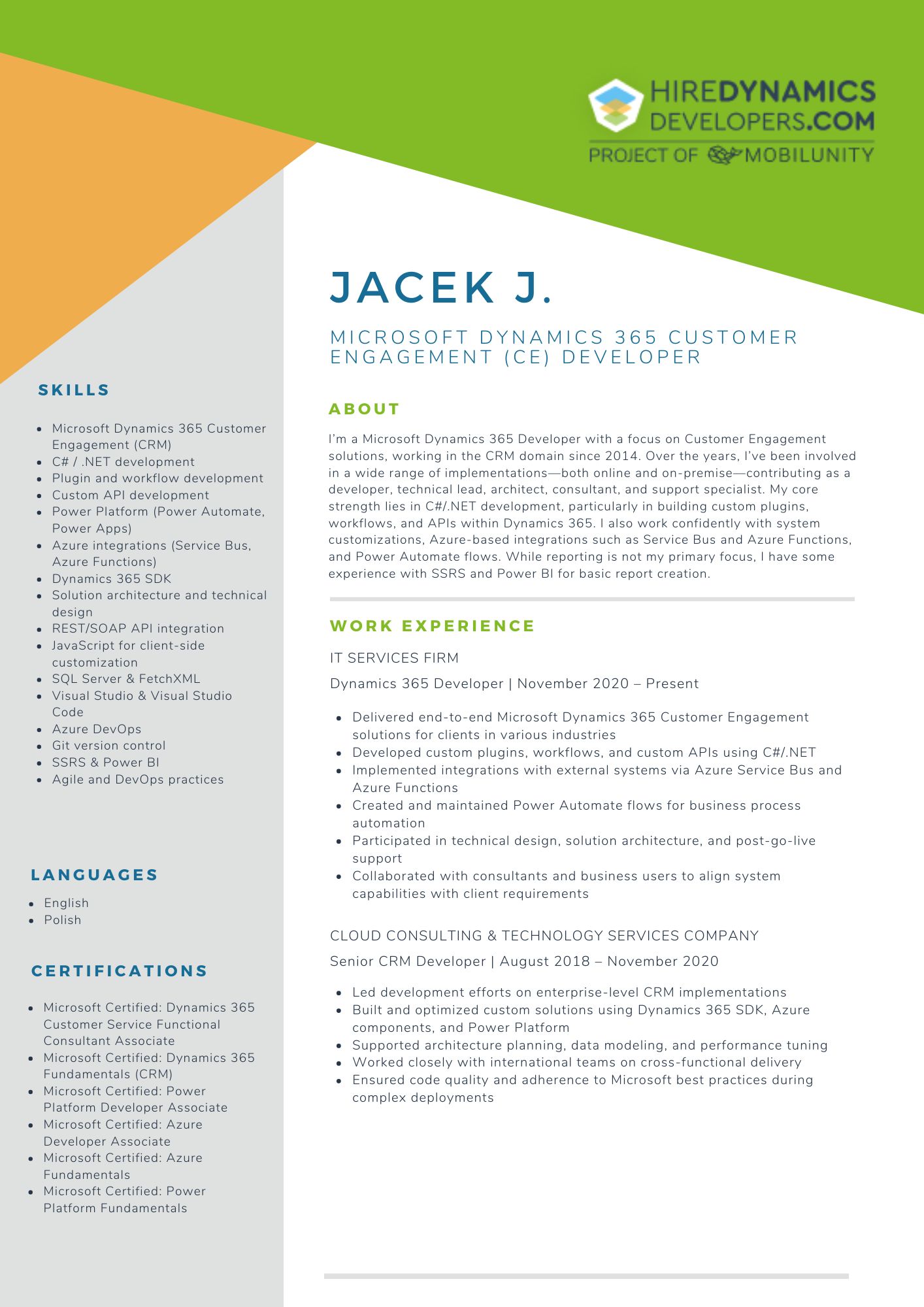
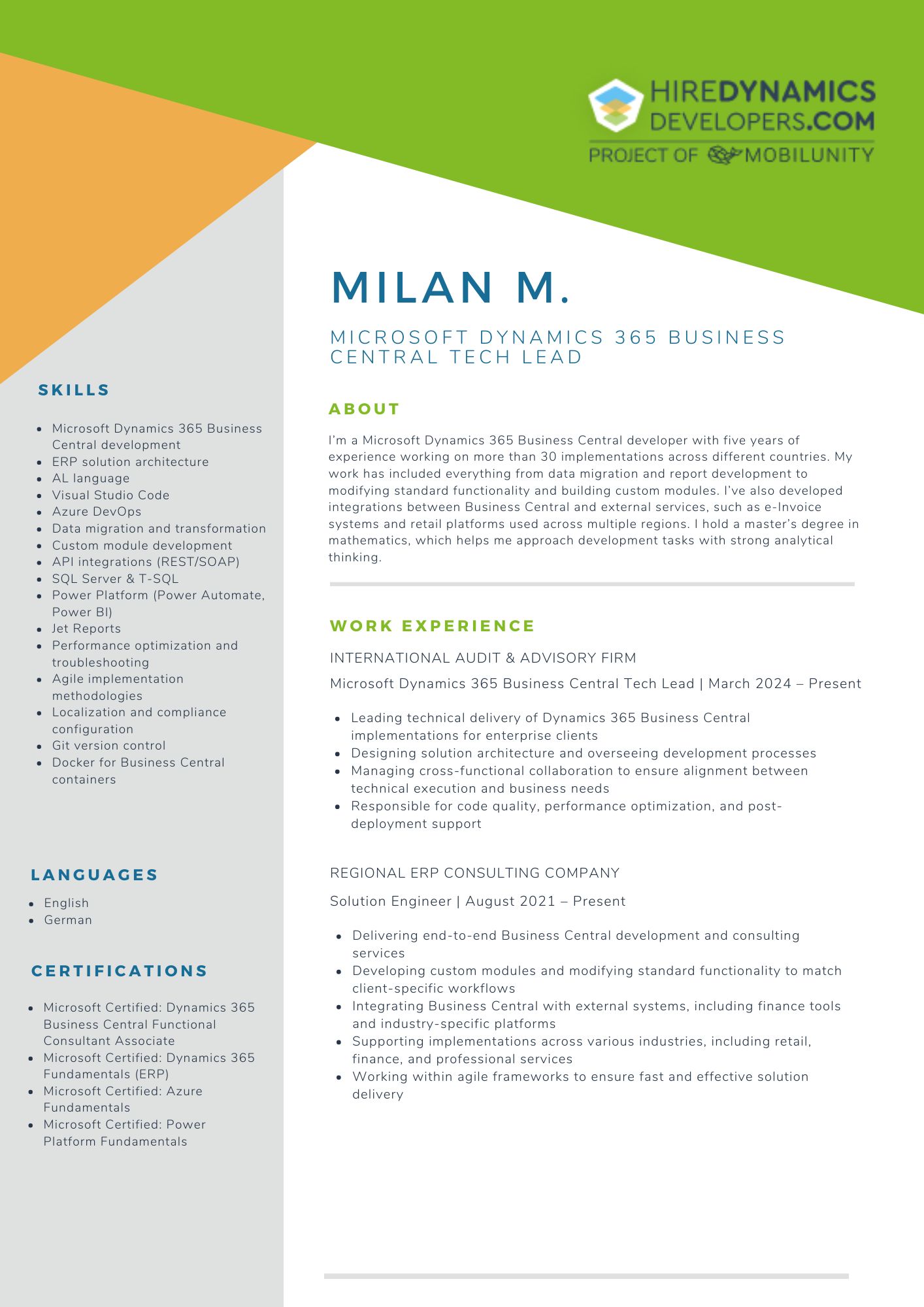
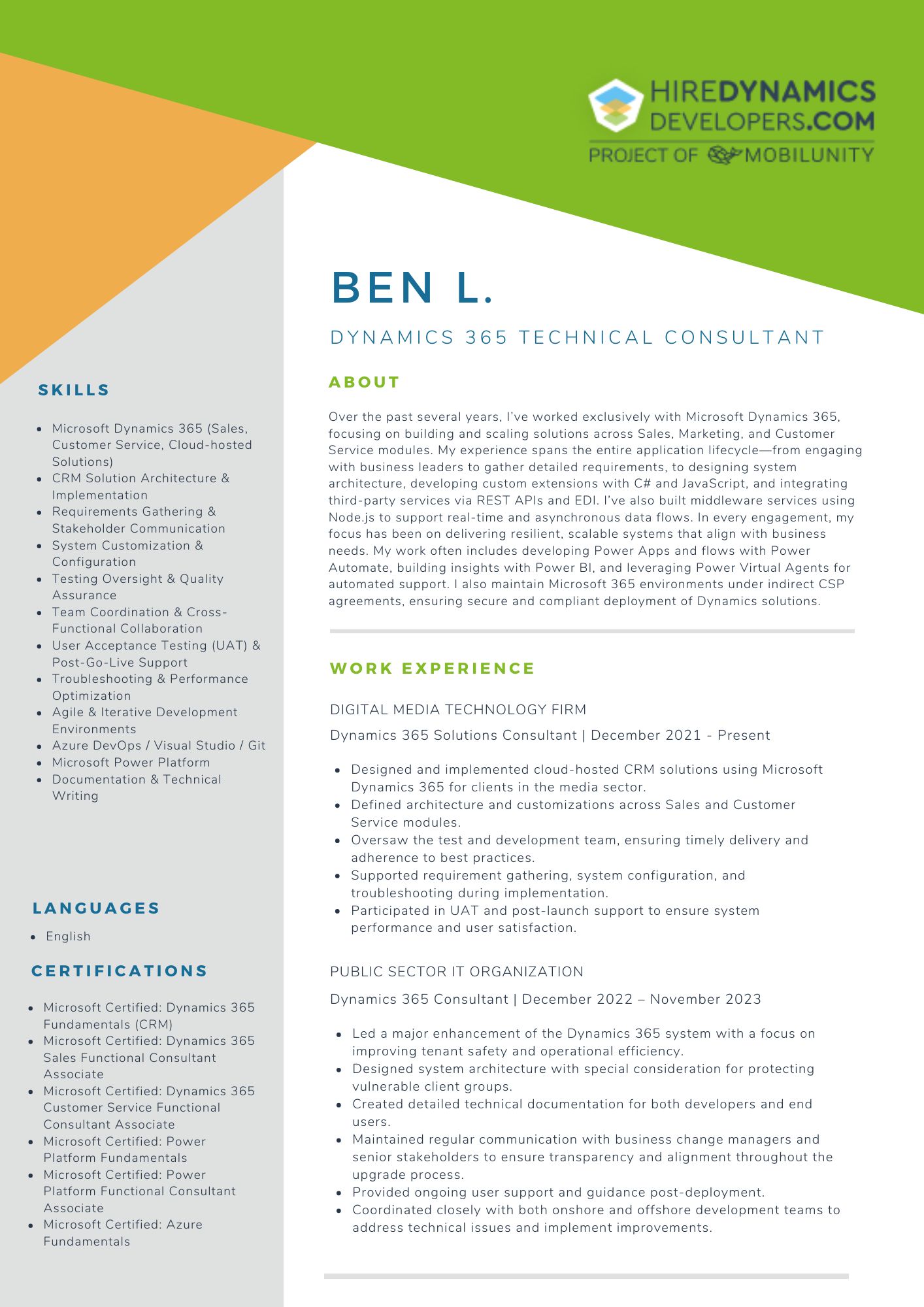
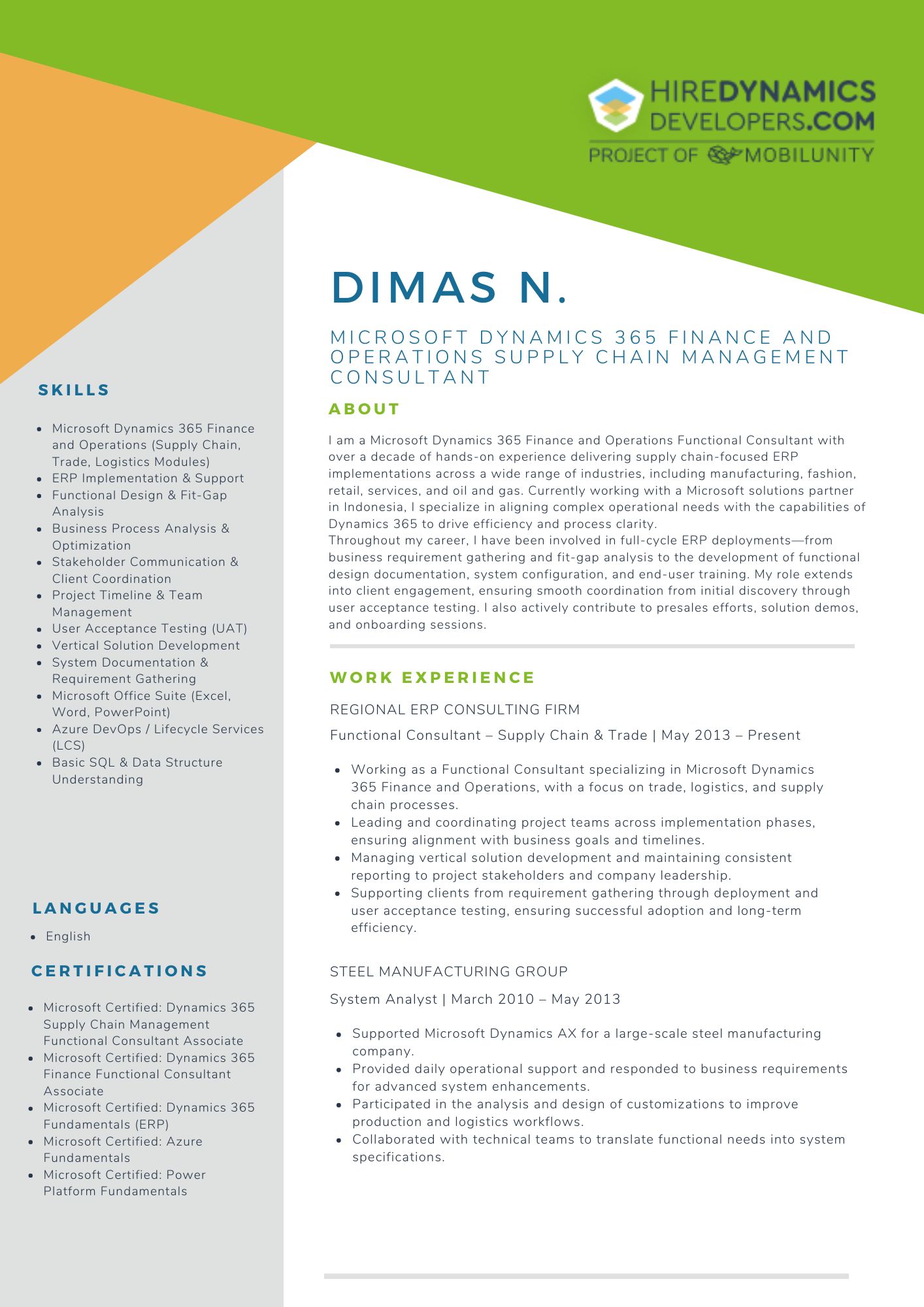
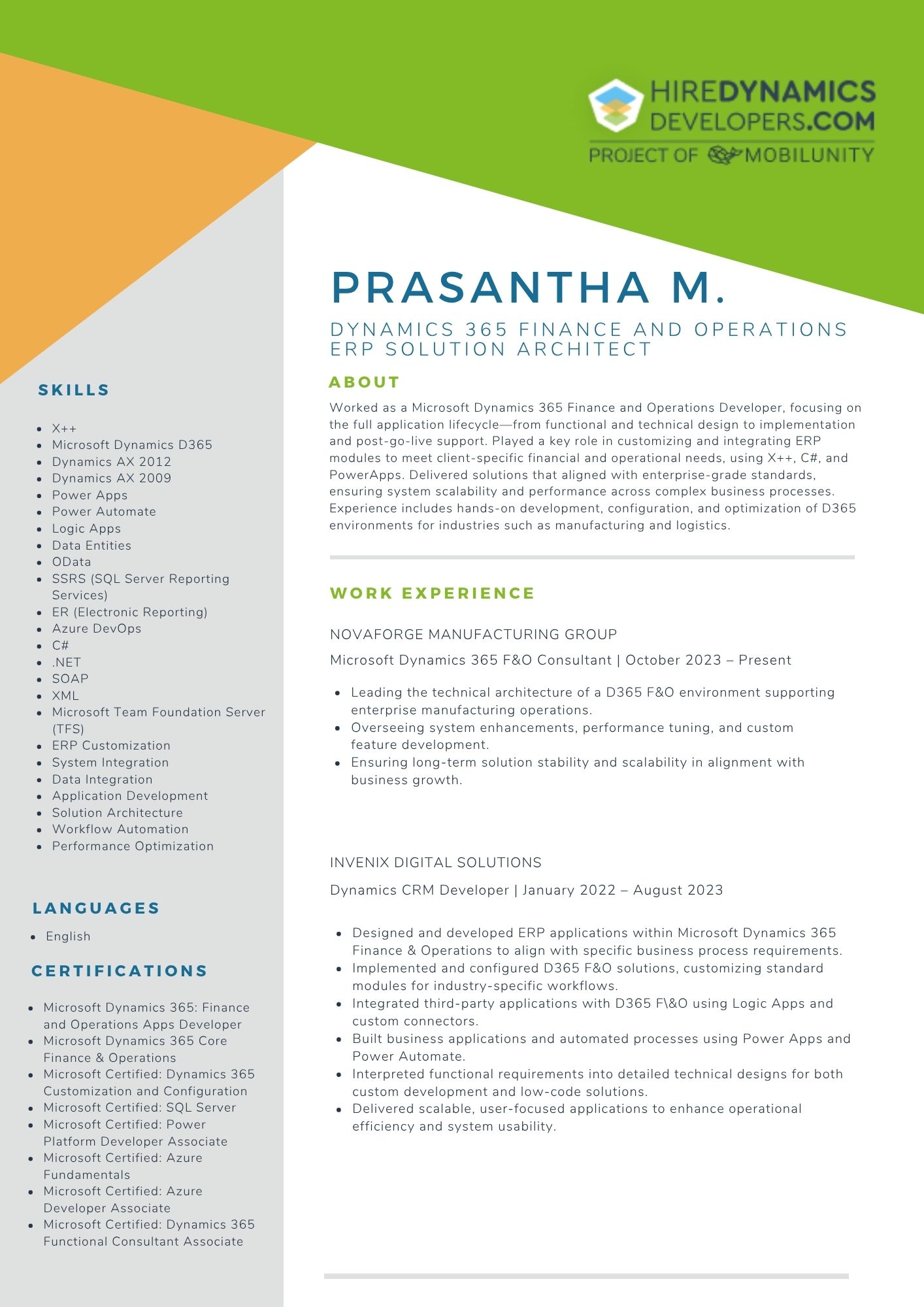
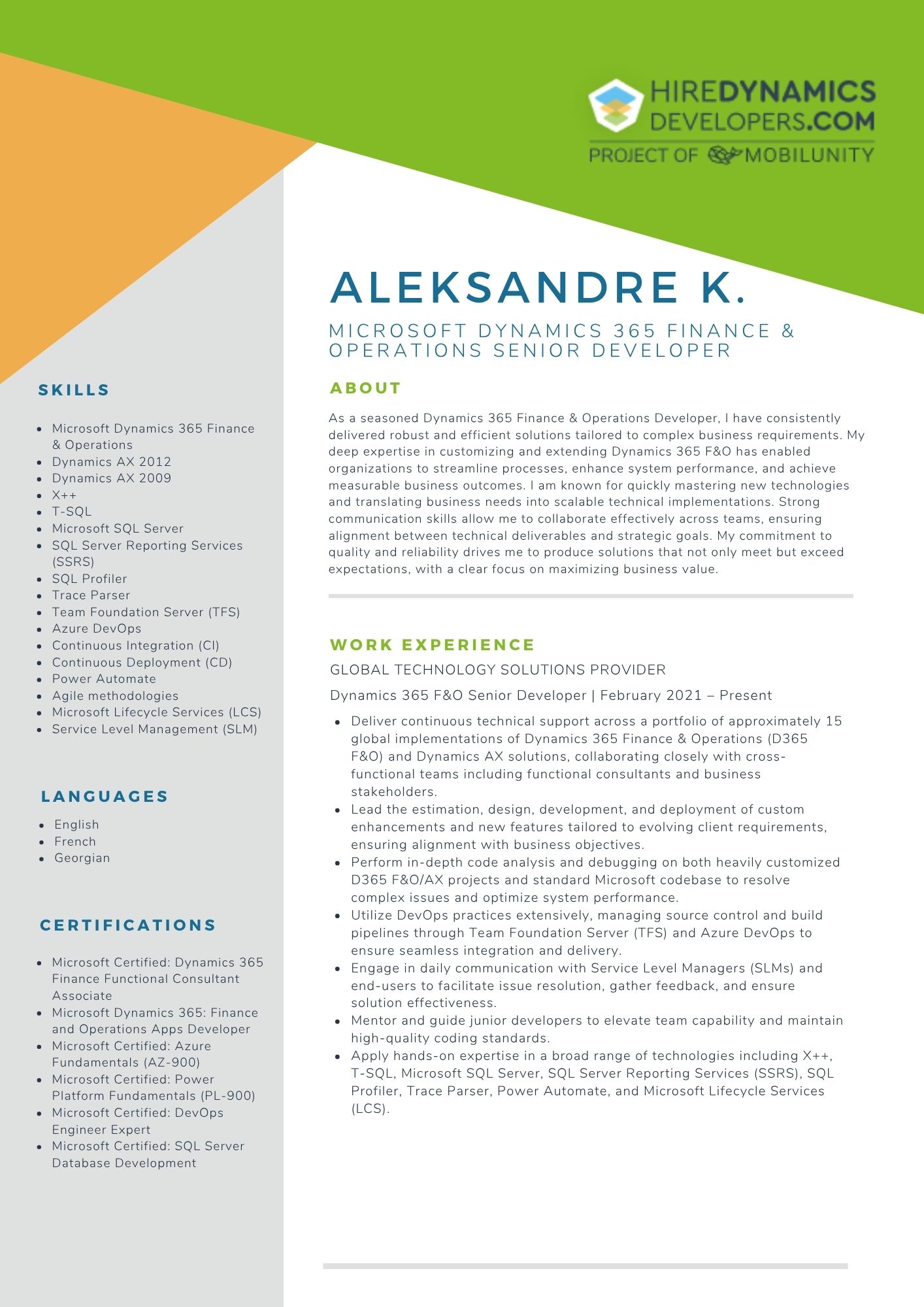
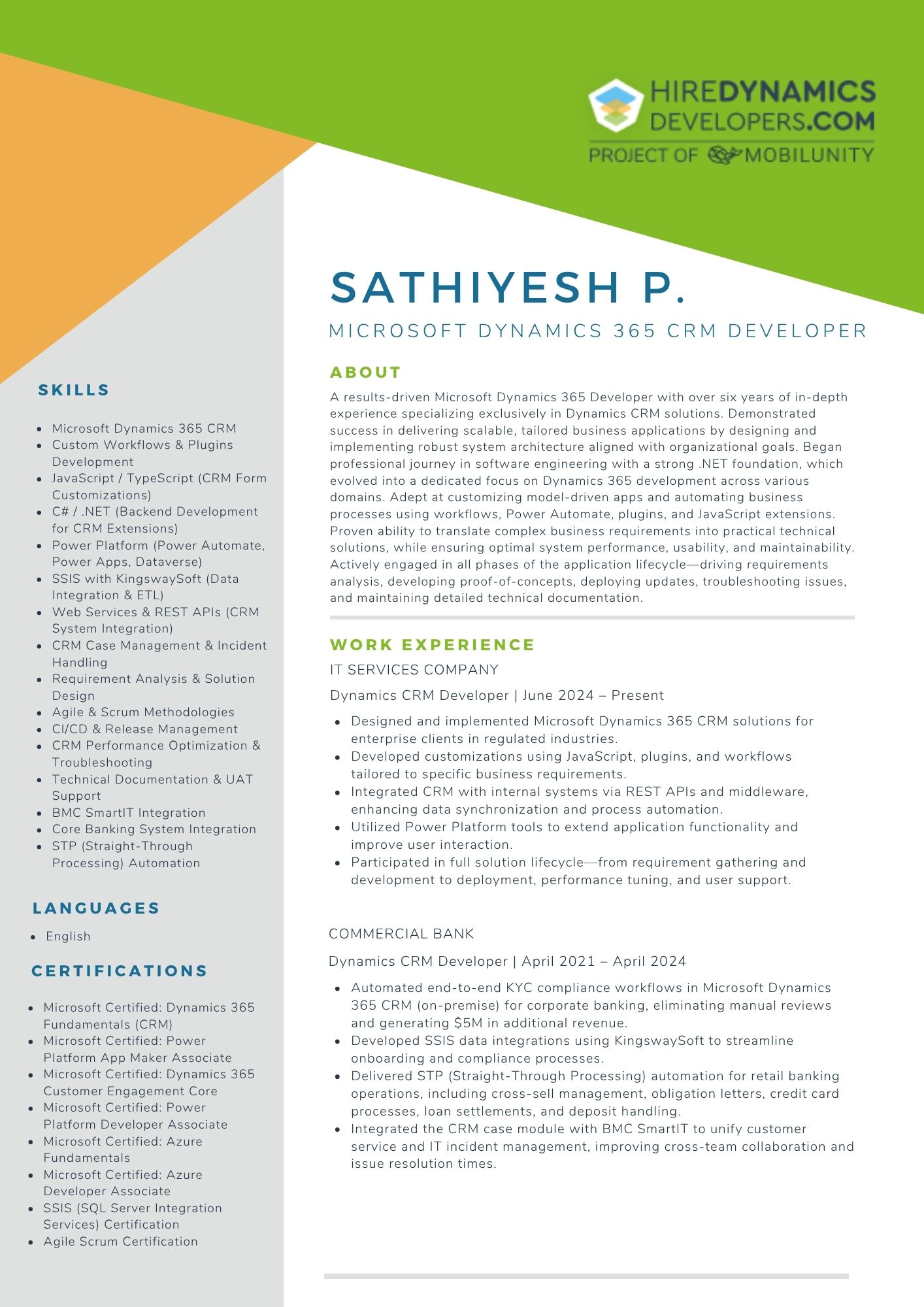
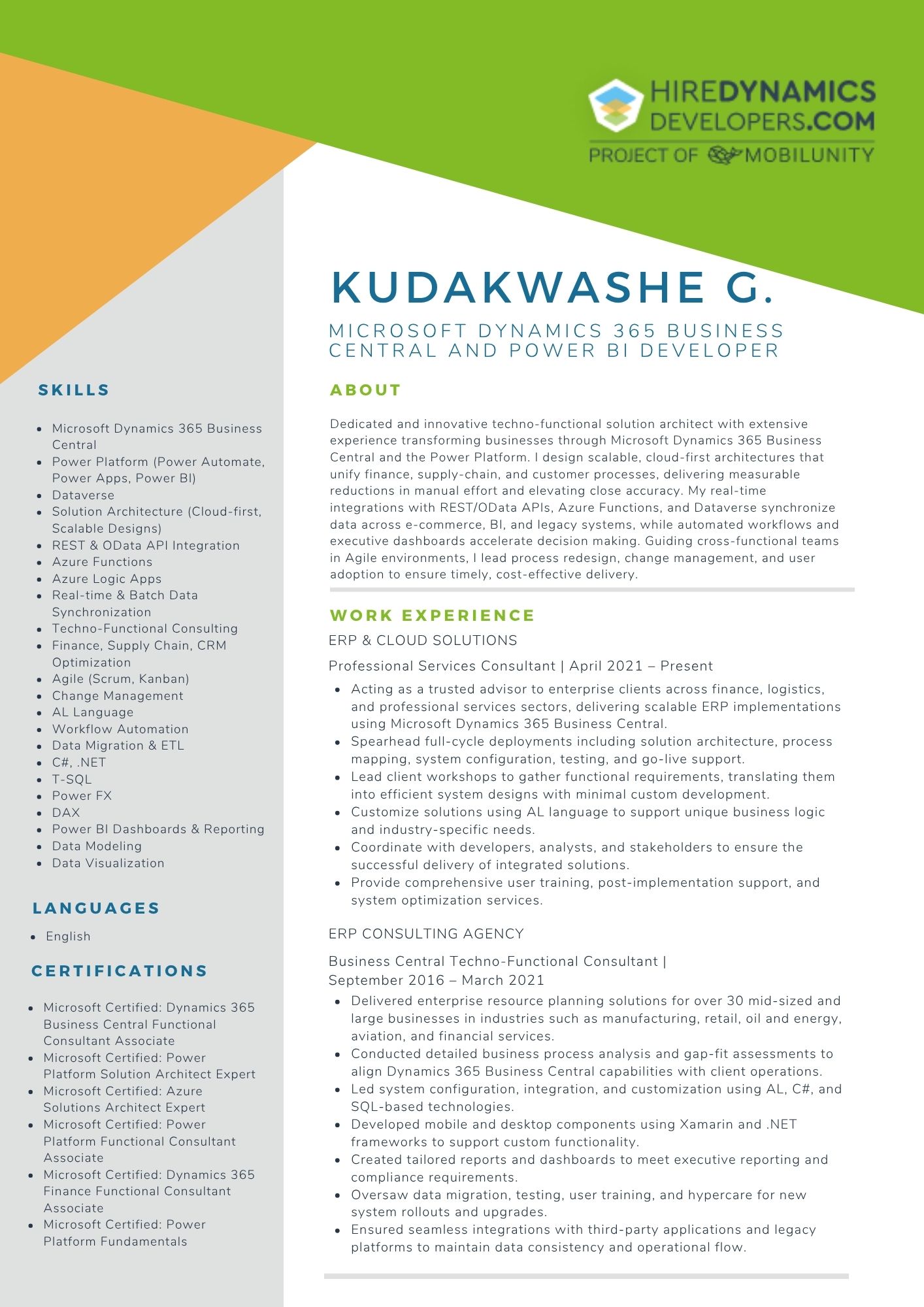
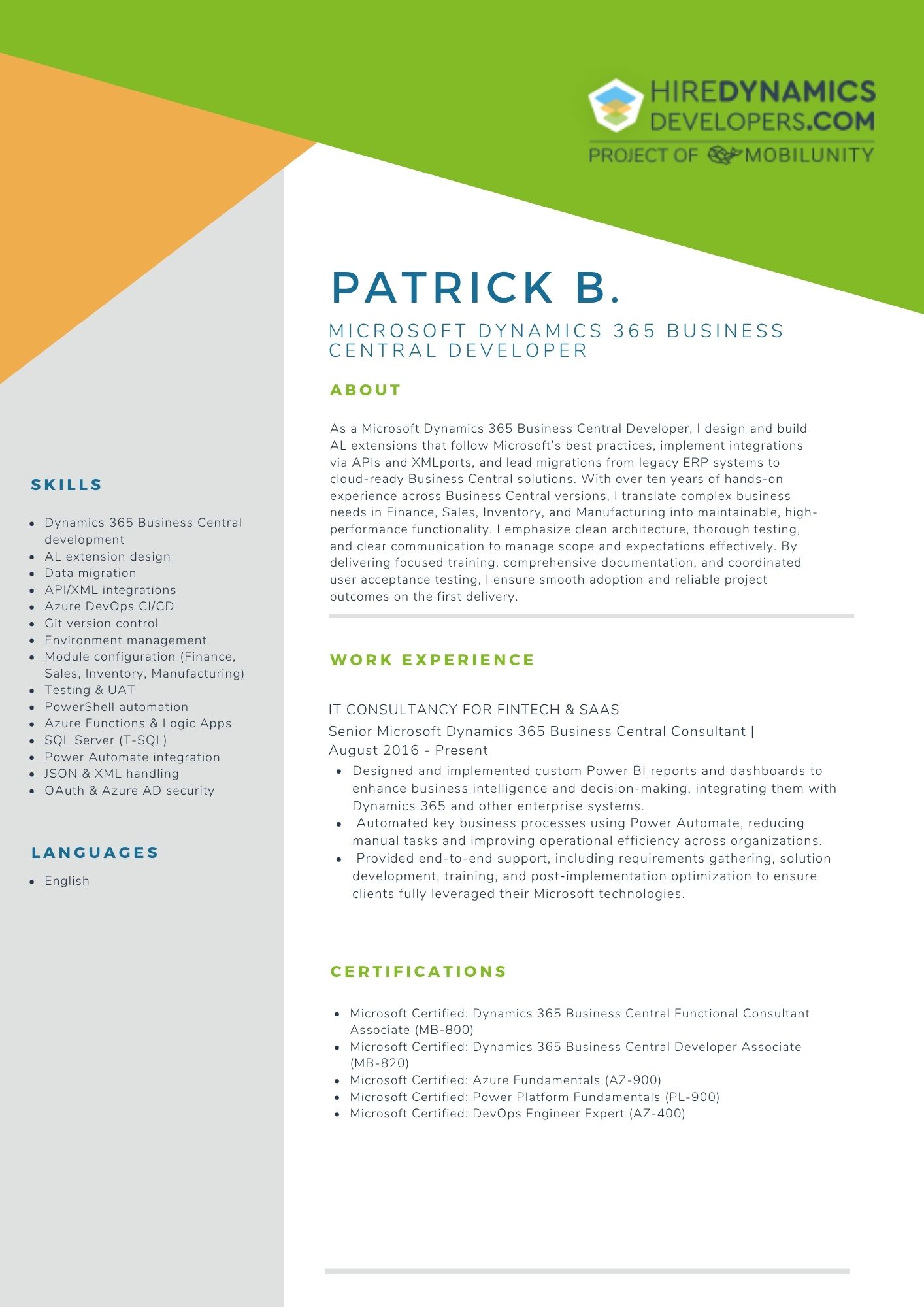
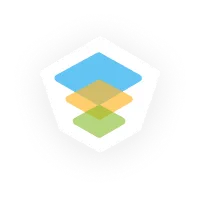
Dynamics SL Support FAQ
Why is Dynamics SL Support crucial?
You need regular ERP maintenance to ensure error-free operation and protection from threats. It also extends the life of the modules.
How may I get Microsoft Dynamics SL Support from you?
Contact us and leave your request to start cooperation. Next, we will organize a more detailed discussion to understand your needs and challenges.
What expertise do your Dynamics SL Support experts have?
We offer cooperation with reliable experts who have many hard and soft skills necessary for effective project management. They have an understanding of SL functionality, successful cases of software customization, and Microsoft certifications. In addition, specialists have excellent communication skills.
How to choose the best ERP Support for Microsoft SL?
To choose a reliable service provider, pay attention to the following criteria:
- availability of successful cases;
- positive customer feedback;
- expertise and experience;
- communication;
- matching your team’s culture.
Outline
Łukasz J.
20 Hours / Week
Anthony D.
10 Hours / Week
Prasantha M.
40 Hours / Week
Request Our Services
Keep Your ERP Up and Running with Our Dynamics SL Support!
Your Partner Recognized in Dynamics Community