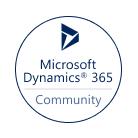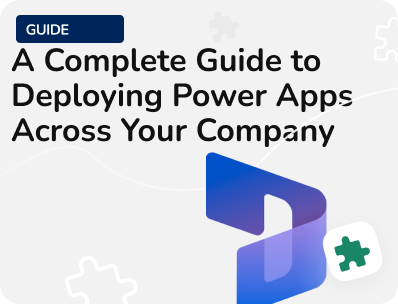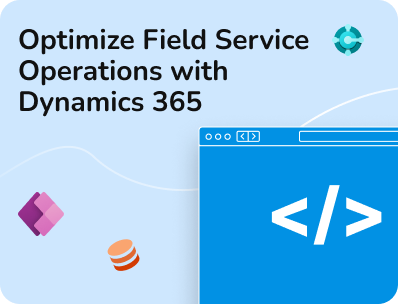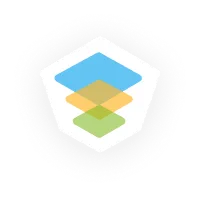- Our Models
- ServicesHesitant in service?
Get in touch with us with your business problem and we’ll consult you on the suitable service solution.
- ConsultantsApplicationsLegacy Support
- Industries
- Our Company
 About Us
About UsLearn more about our HireDynamicsDevelopers portal and the team behind it.
Case StudiesRead successful stories from our clients across various industries.
ServicesFind the right service according to your specific business needs.

- Locations
- Our Models
- ServicesHesitant in service?
Get in touch with us with your business problem and we’ll consult you on the suitable service solution.
- ConsultantsApplicationsLegacy Support
- Industries
- Our Company
 About Us
About UsLearn more about our HireDynamicsDevelopers portal and the team behind it.
Case StudiesRead successful stories from our clients across various industries.
ServicesFind the right service according to your specific business needs.

- Locations
Salesforce to Dynamics 365 Migration
Updated: March 19th, 2025 by Ivan Farafonov
Migrating from one customer relationship management (CRM) system to another is a complex yet increasingly common process as businesses seek to optimize their operations. A transition involves not just a shift in technology, but also a strategic decision influenced by factors like customization needs, integration capabilities, total cost of ownership, and the platform’s alignment with existing IT ecosystems.
Let’s explore why companies may need a Salesforce to Dynamics 365 migration and delve into the crucial steps.
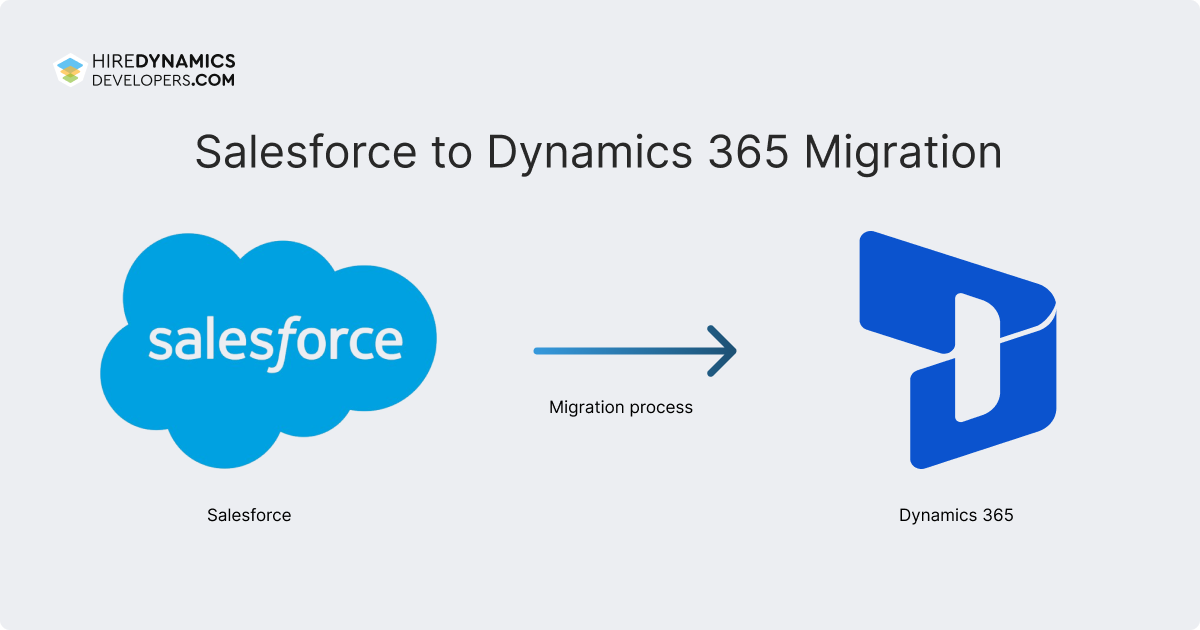
Why Businesses Decide to Switch from Salesforce to Dynamics 365
Many businesses are thinking about Salesforce CRM to Dynamics 365 migration. This decision is dictated by the fact that D365 offers a comprehensive suite to cover all your business needs. This includes financial management, customer interactions, marketing, and even HR processes within the company. With Dynamics, you get a common ecosystem that combines all these tools and data. Here are more reasons for Salesforce to Dynamics migration:
Cost-Effective Pricing Plans
D365 offers a variety of pricing plans tailored to business needs. Additionally, if your business already uses other Microsoft products, this can lead to even better cost efficiency.
Integration with Other Microsoft Products
You get CRM integration with existing Microsoft products such as Office 365, Word, Excel, Outlook, Power BI, and more. This integration allows you to gather all details in one space, improve analytics, and enhance collaboration across departments without additional connectors or third-party tools.
User Experience
Dynamics 365 has a convenient & user-friendly interface. Moreover, it can be fully customized to match the specific needs of different roles. In addition, many users are already accustomed to the look and feel of Microsoft products, reducing the learning curve and making the transition smoother for end-users.
Flexibility
While both platforms offer customization, D365 provides more flexibility and easier customization through tools like Power Apps and Power Automate, allowing businesses to tailor the system to their unique processes.
Security and Compliance
Built on the Microsoft Azure cloud platform, Dynamics 365 uses Microsoft’s advanced security features and compliance certifications. As a result, your information is protected by industry-leading security protocols, so your sensitive details stay safe and secure.
Support for Global Operations
CRM capabilities support multi-language, multi-currency, and multi-entity environments, Thus, you may deal with clients from all over the world and manage your global operations without additional plugins and third-party tools.
Adaptability to Industry-Specific Needs
Companies prefer Salesforce to Dynamics CRM migration to get industry-specific solutions, such as Finance and Operations or Healthcare. They provide features for different sectors and handle industry challenges without extensive customization.
Hire Dynamics 365 migration expert for a smooth transition!
Planning a Migration from Salesforce to Dynamics CRM
Once the decision about Salesforce CRM to Dynamics CRM migration has been made, you should thoroughly analyze your source system. Here are some essential steps to follow:
Inspect data structure
At this step, you need to identify core entities your system uses, custom workflows, integrations, and the overall quality. A detailed analysis helps map Salesforce functionalities to their equivalents in D365. As a result, you ensure all essential features will be prepared for a safe process.
Analyzing which data to migrate
Not all details may be necessary for your new system. That is why decide which Salesforce data to transfer based on the relevance and your business needs. This step allows you to avoid overloading and start working with a new system without unnecessary information.
Content assessment and cleansing
Content quality is critical in the success of Salesforce to Dynamics CRM data migration. Before exporting content from the platform, assess its quality by identifying duplicates, outdated information, and inconsistencies. Cleansing involves correcting these issues, standardizing formats, and ensuring that only relevant and accurate information is implemented into the new platform.
Team members preparing
The transition also involves preparing all system users. Webinars and tutorials can make the learning process more effective and help users adapt quickly to the new system. With this approach, you make the transition smooth and hassle-free. Moreover, you may avoid errors and manual issues if your staff is ready to deal with a platform toolkit.
The Migration Process
After planning the migration strategy, it’s time to carry out the actual process. Before starting, ensure you have backed up your details from the environment. It will protect your company’s information if any issues arise during the transition.
Exporting data
From the Home page of your Salesforce environment, open “Quick Settings” in the top right corner and select “Open Advanced Setup”.
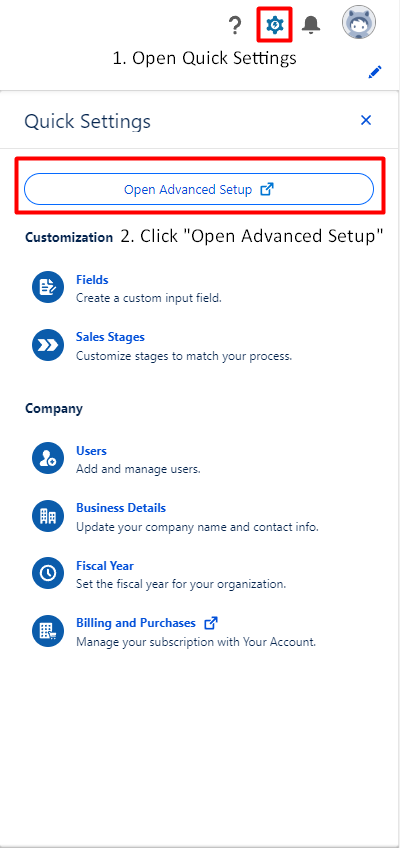
In the new tab, type “Data Export” in the Quick Find input box. Select “Data Export” and choose “Export Now” or “Schedule Export”. “Export Now” allows immediate data export, while “Schedule Export” lets you set up a weekly or monthly export.
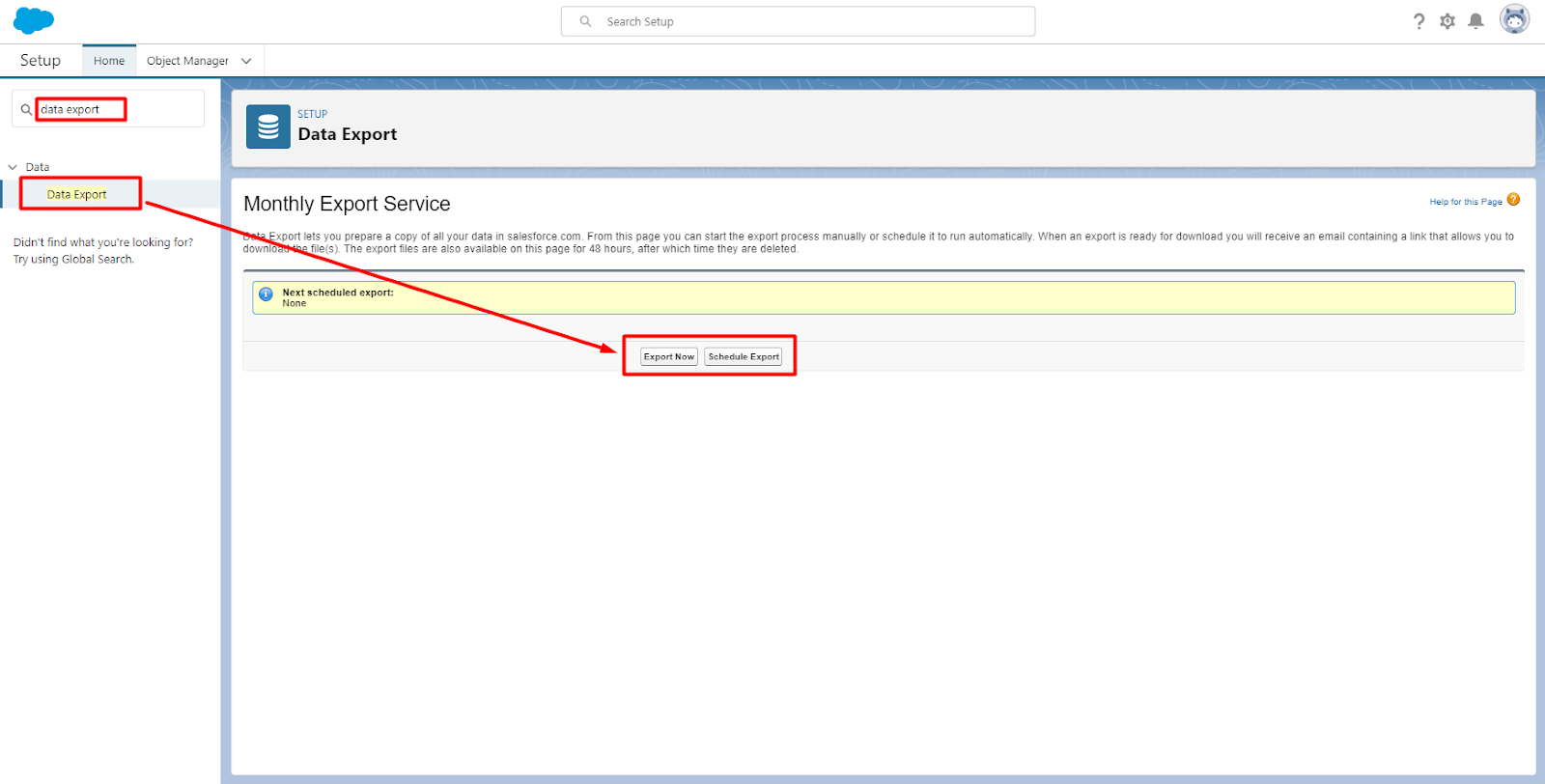
The next step is to select the desired Export File Encoding, and if needed, include images, documents, attachments, and other files. Replace carriage returns with spaces will replace the line breaks with spaces. It is recommended to check this option if you want to import your files to another environment.
Below you can see a list of data types from your system. You can select specific types to export or choose to include all content.
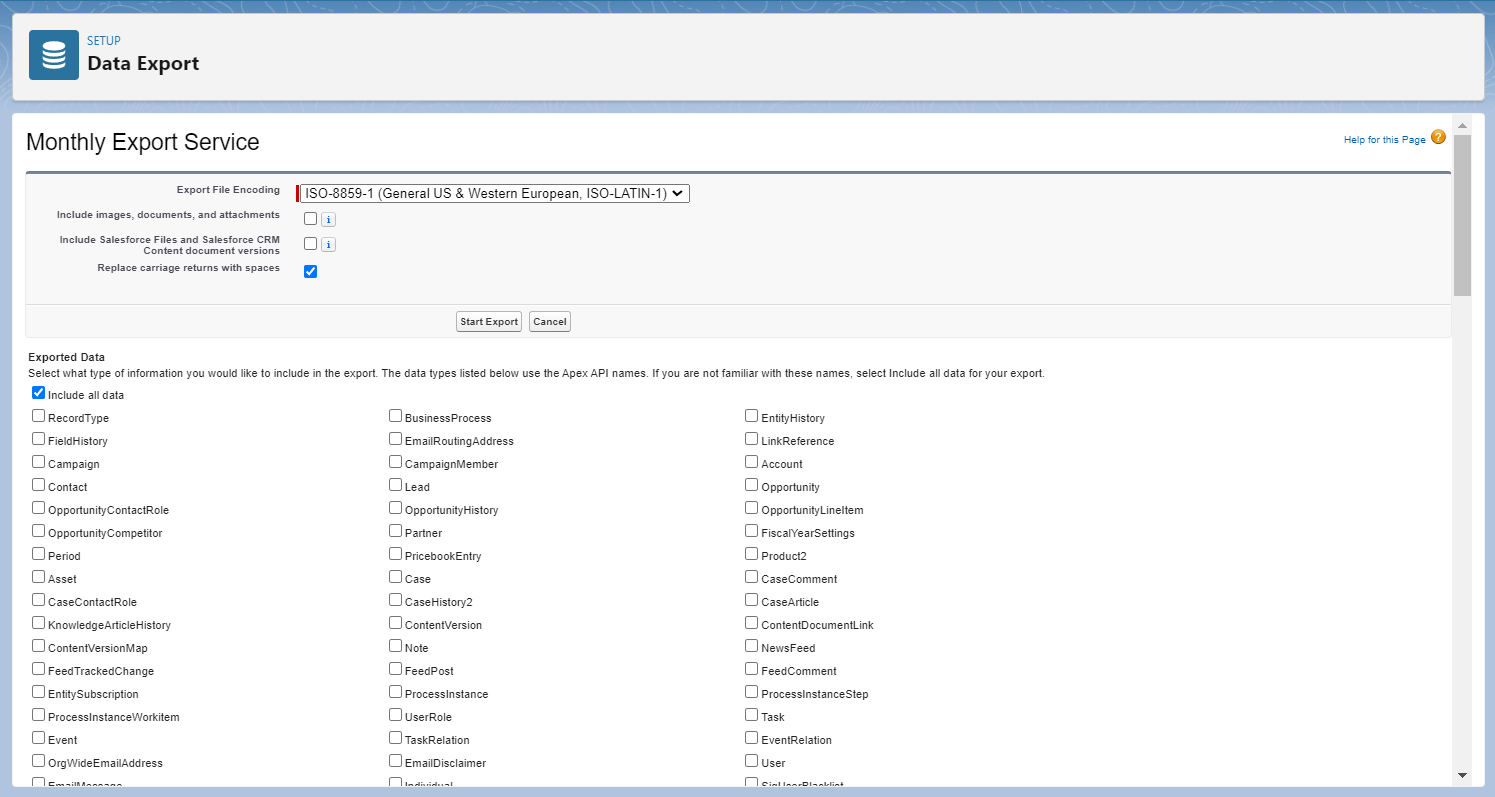
If you scheduled an export, use the migration tool to set the exact time for the process to start.
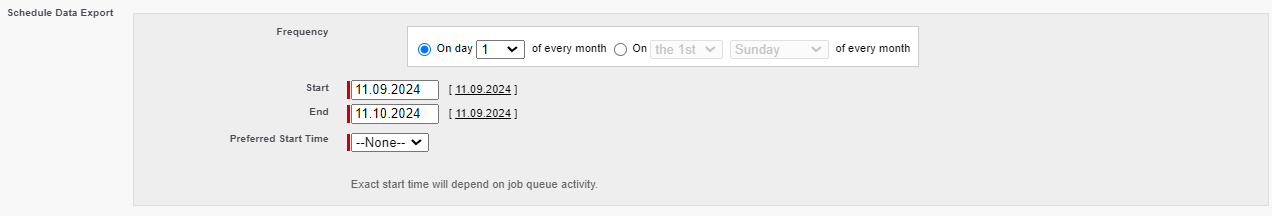
When the export is ready, you’ll receive an email with a download link to a .zip archive containing .csv files for each selected type. These export files remain available for 48 hours.
Importing Data
Now you are ready to import your data to D365. To import your data from .csv files you should open Advanced Settings.
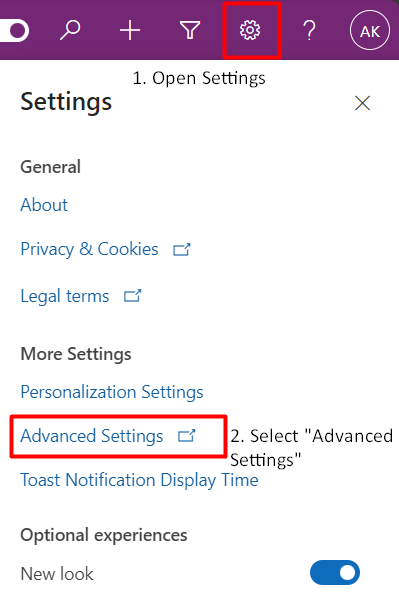
In the opened tab select “Data Management” – “Imports” – “Import Data”.
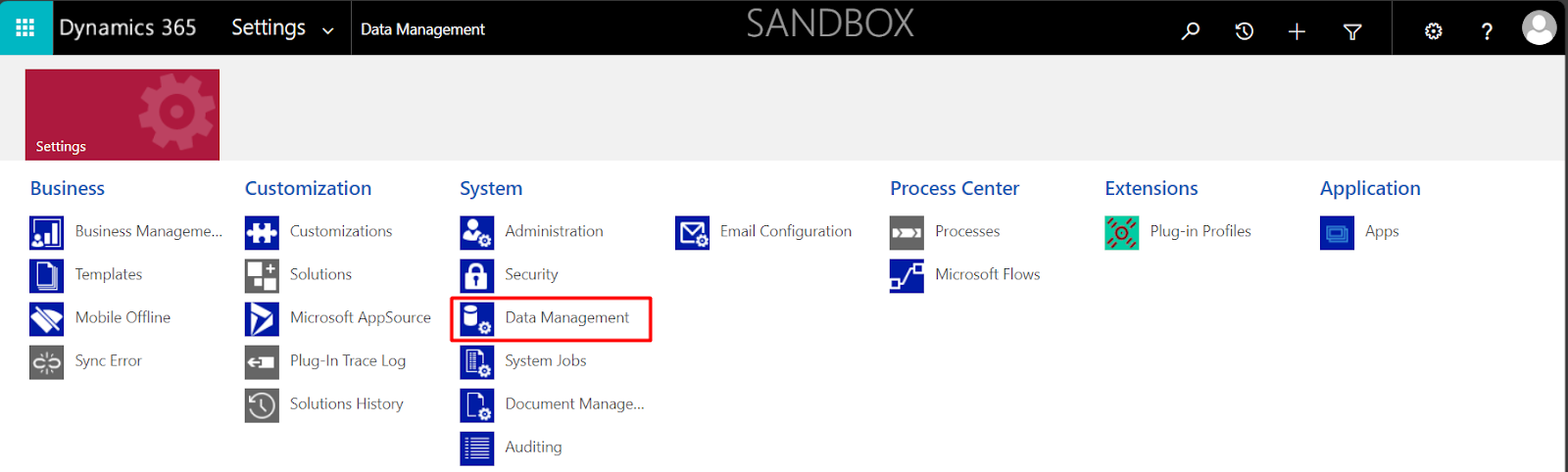
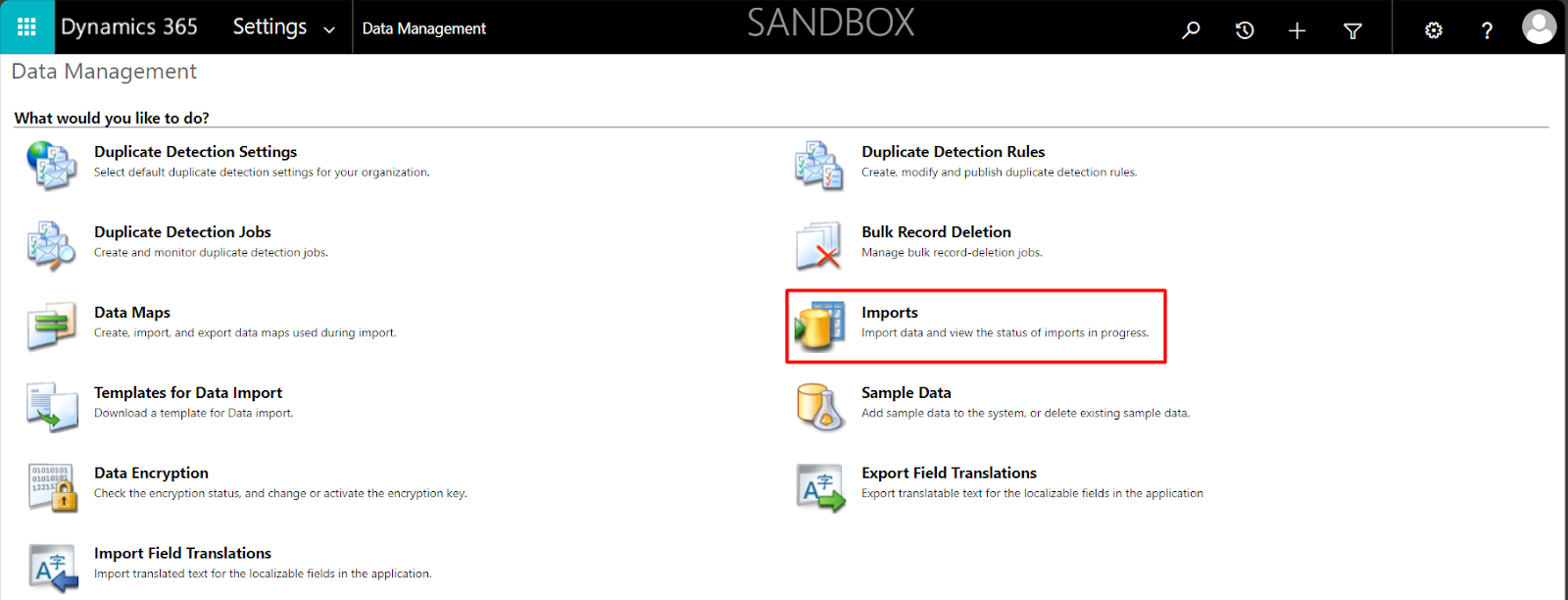
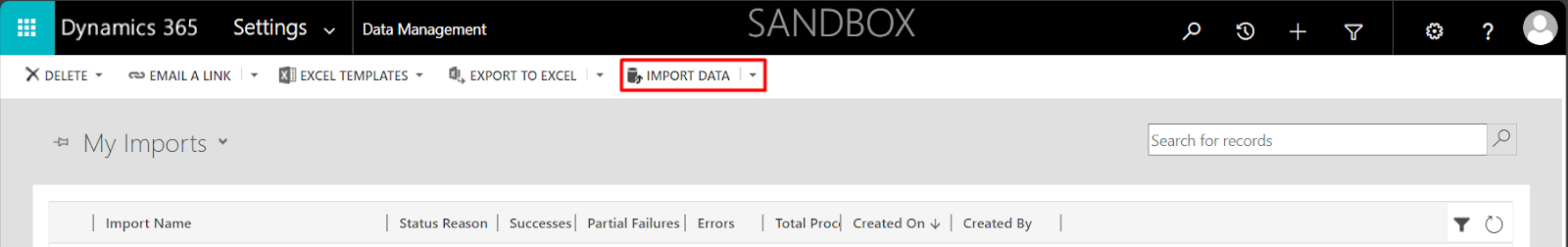
In the pop-up window, choose the .csv files to import and click “Next”.
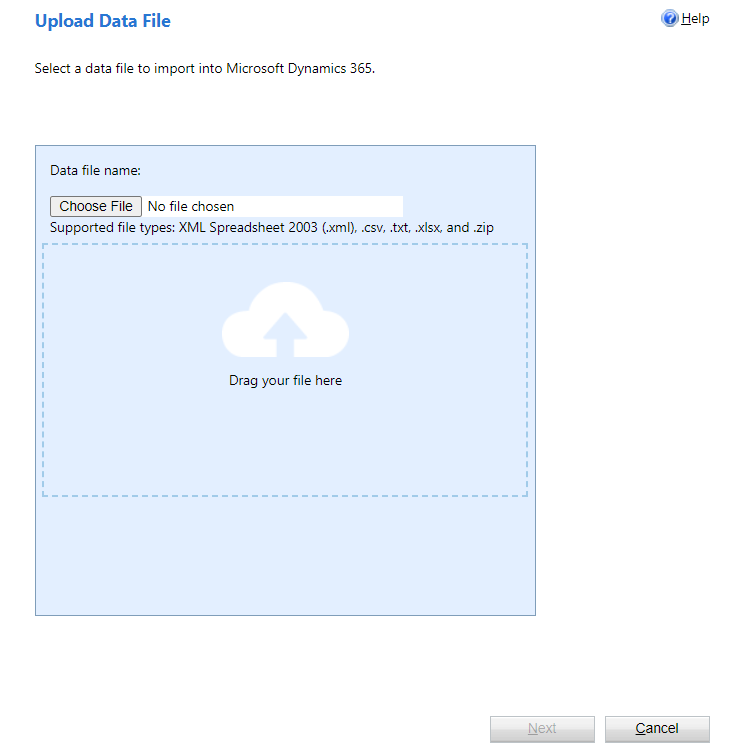
Select the delimiters used in your files and ensure that the “First row contains column headings” checkbox is selected.
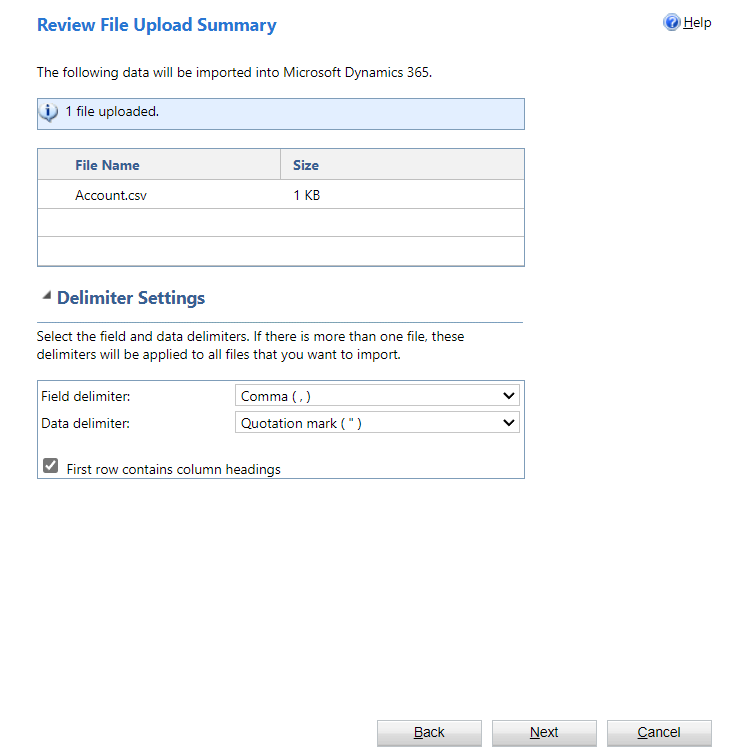
Choose “Default (Automatic Mapping)” to map data types from your .csv files with entities. If necessary, create new entities with fields from your files.
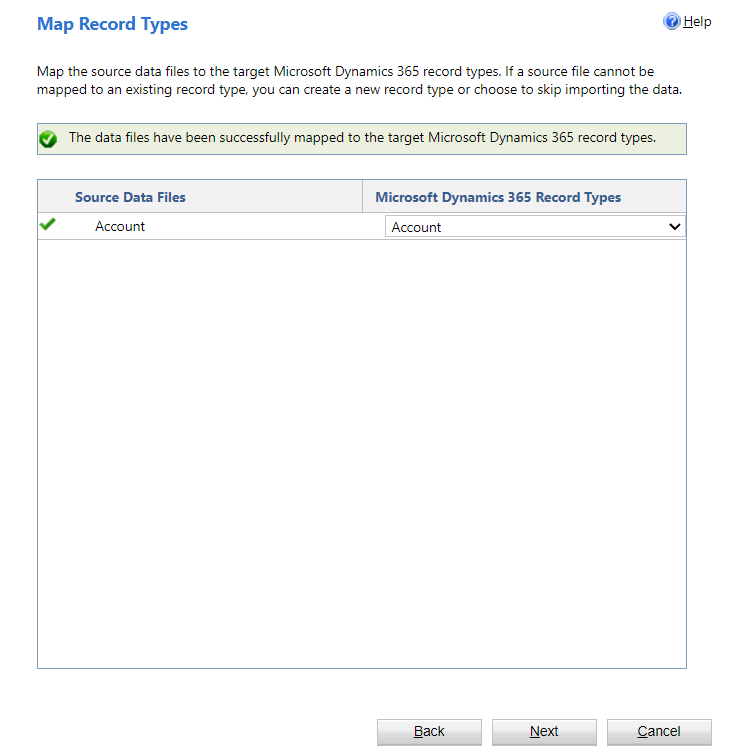
Map the columns from your import files with the fields of the selected entity, ensuring no fields are left unmapped. If you leave any “Not Mapped” field it will be ignored during the import.
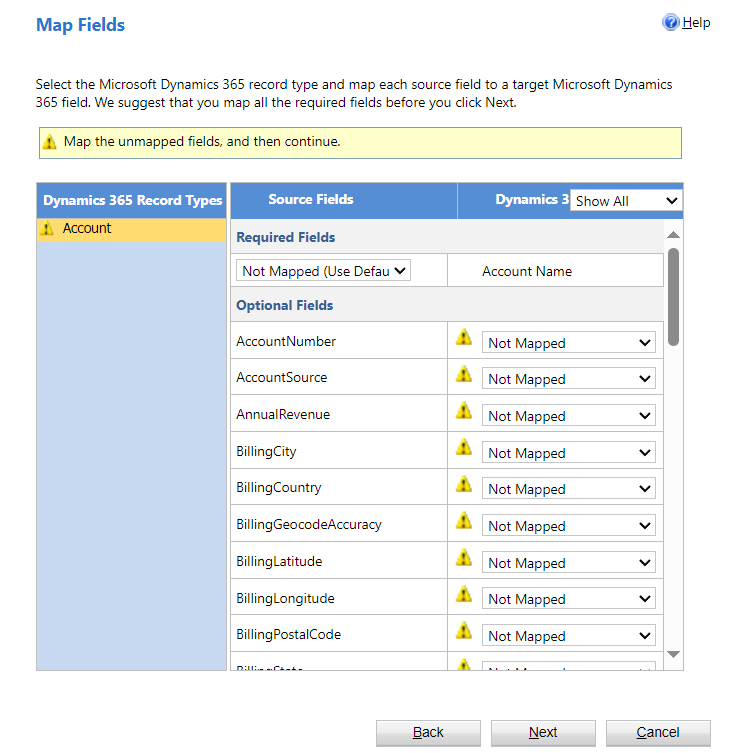
Finally, decide whether to allow duplicates and assign an owner for the imported records. Click “Submit” to start the import process.
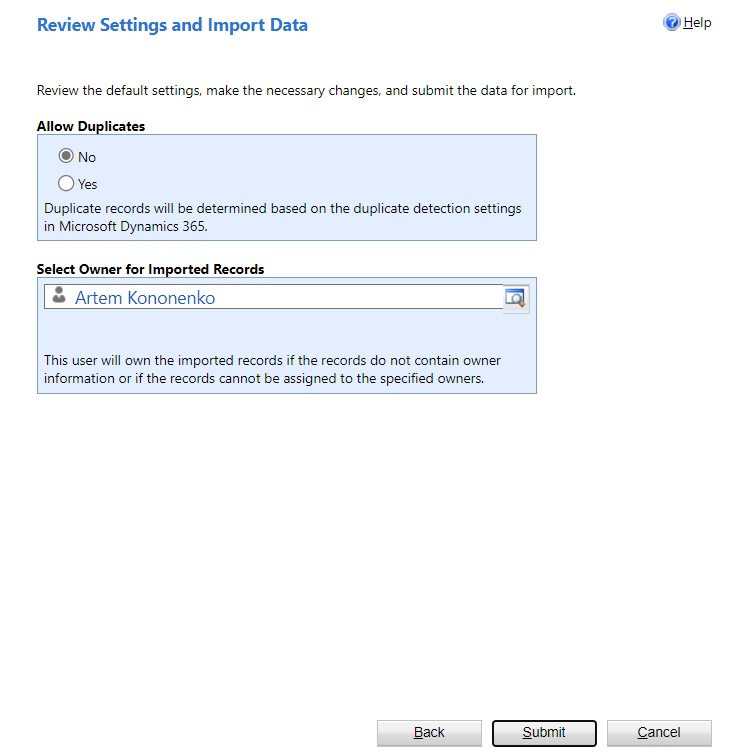
Post-Migration Process
When you’ve completed the Salesforce to Dynamics 365 migration process, it’s time to start post-migration activities. They help keep the newly launched system afloat in the first period of operation and provide support for your team. In the long run, it helps to keep your platform up and running for a long time and avoid failures and downtime.
Here are key steps to ensure your migrating from Salesforce to Microsoft Dynamics CRM is successful.
Data Validation
It is necessary to ensure all content is imported correctly and works as expected. This process involves verifying that all records are present, field mappings are correct, and no data has been lost or corrupted. First, comparing data between two apps helps ensure consistency, especially for critical information such as customer records, sales, and historical transactions.
User Training
Training is required to ensure that users feel comfortable using the new technology. Customize training courses to cover important functionalities, new features, and workflow modifications. Providing continuing support and resources, such as user guides, tutorials, or a dedicated helpdesk, helps to smooth the transition and encourages increased user adoption.
Performance Monitoring
Based on feedback and initial performance monitoring, refine any customizations, automation, or integrations. It may include tweaking workflows, adjusting dashboards, or reconfiguring integrations with other applications to better align with user needs and optimize business processes. Also, cosider Microsoft Dynamics CRM integration services to ensure smooth interaction with other systems.
Support & Maintenance
You need a reliable backup to keep your Microsoft Dynamics data intact and your system running smoothly. This includes regular system health checks to detect and correct errors in the early stages. This prevents major disruptions and ensures the durability of your software.
How can HireDynamicsDevelopers Help with Migration?
Salesforce to Dynamics 365 migration steps require expertise in both platforms. Moreover, the transition process is about attentiveness to details and full dedication to each stage. If you would like to simplify this process, we are here to help! Let’s explore how you can benefit from our assistance.
We can find skilled and reliable developers. They have relevant experience in many industries and are proficient in Dynamics 365 data migration. With their expertise, developers ensure a secure transition, where all content stays protected and completed. Moreover, you get a fully personalized system with custom features for your business needs. This way, when you hire Microsoft Dynamics 365 CRM consultant, your team may get started with the platform without the hassle.
Let’s note, we offer different cooperation models, so you may find the most relevant and convenient option for your team. For instance, if you need full-time assistance, you may choose a dedicated development team that will be on your side at each step of the transition. In the case of short-term tasks, you may consider part-time consultants. This way, you may save costs and also achieve excellent results.
Some of Our Migration Experts
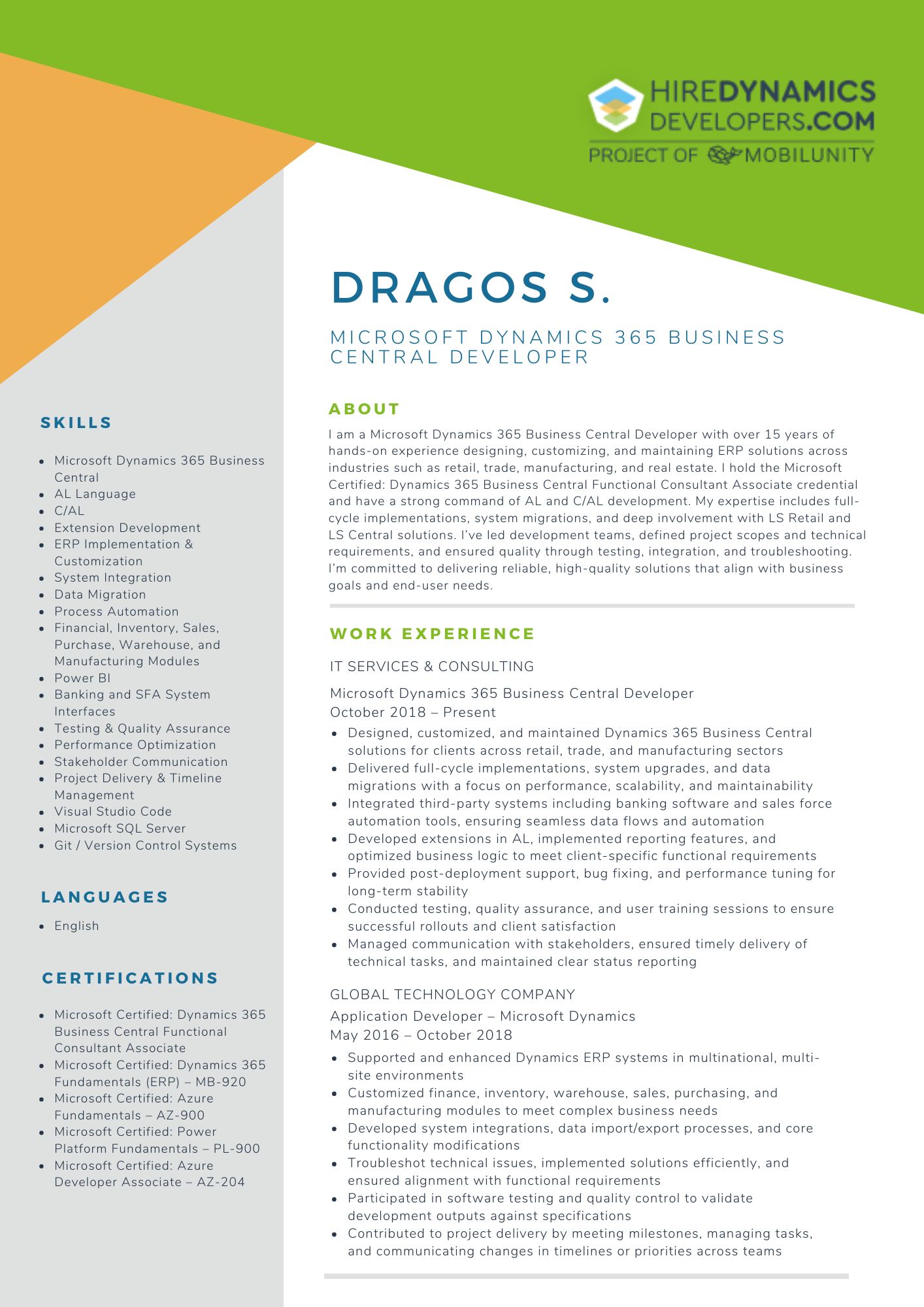
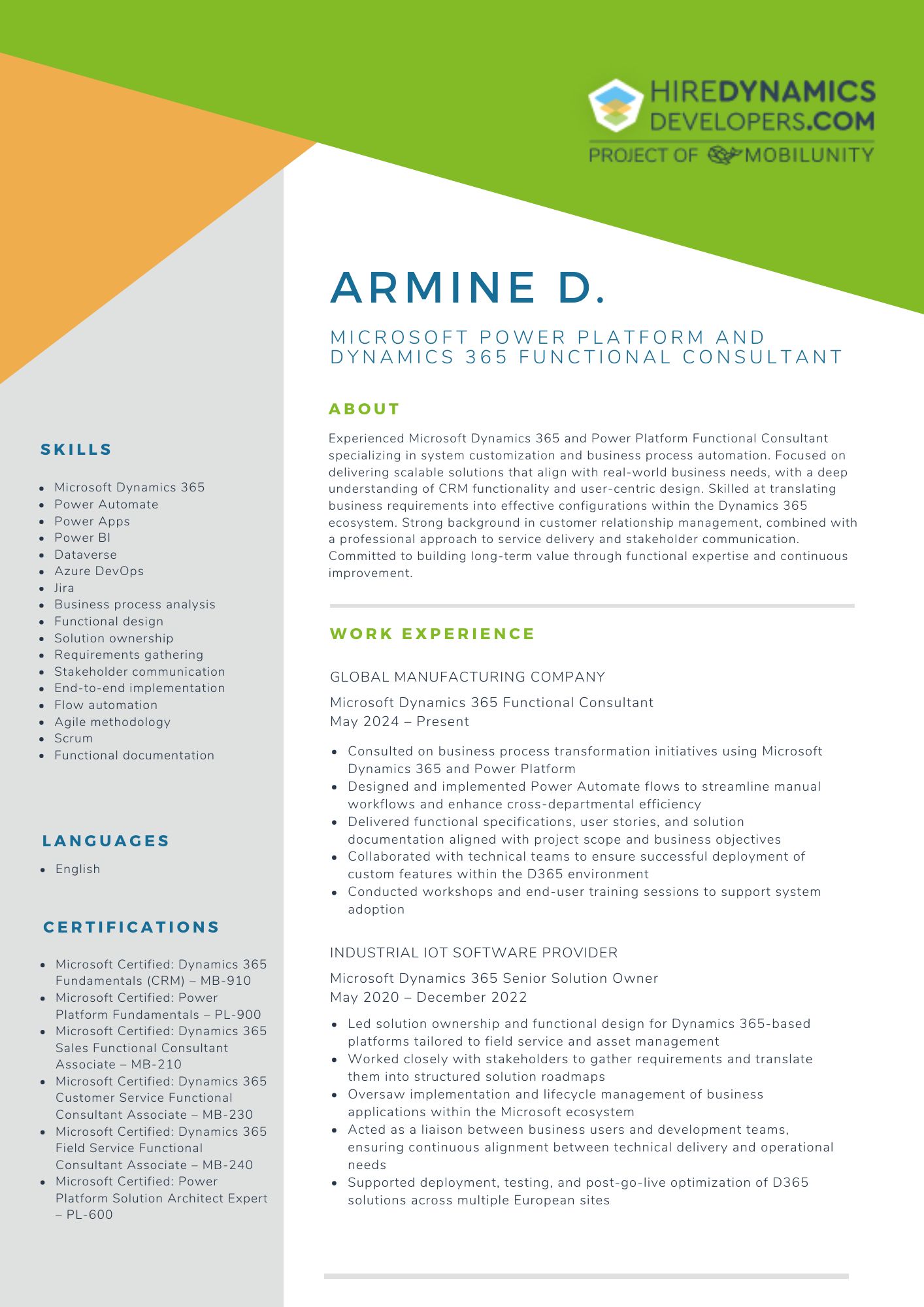

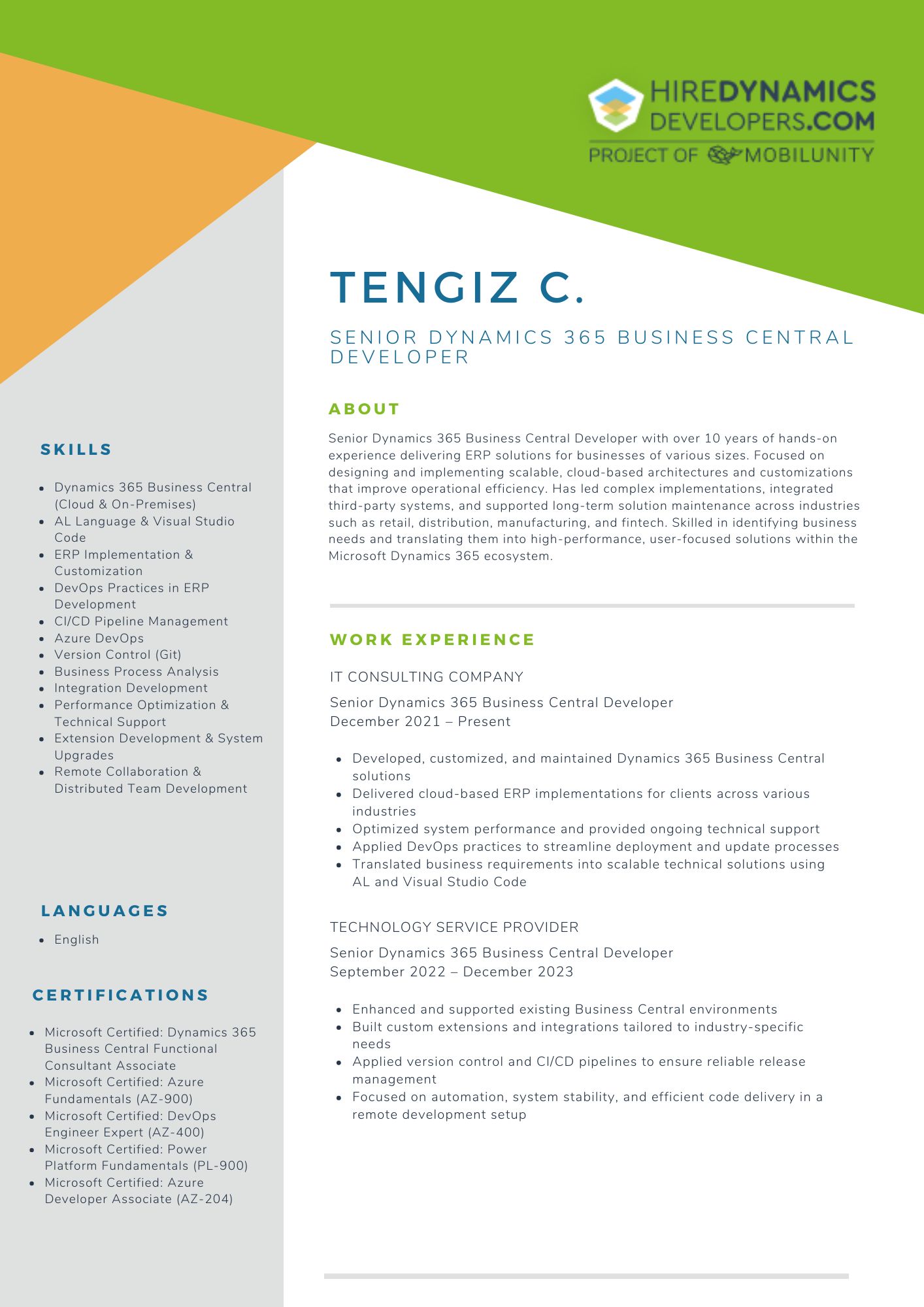
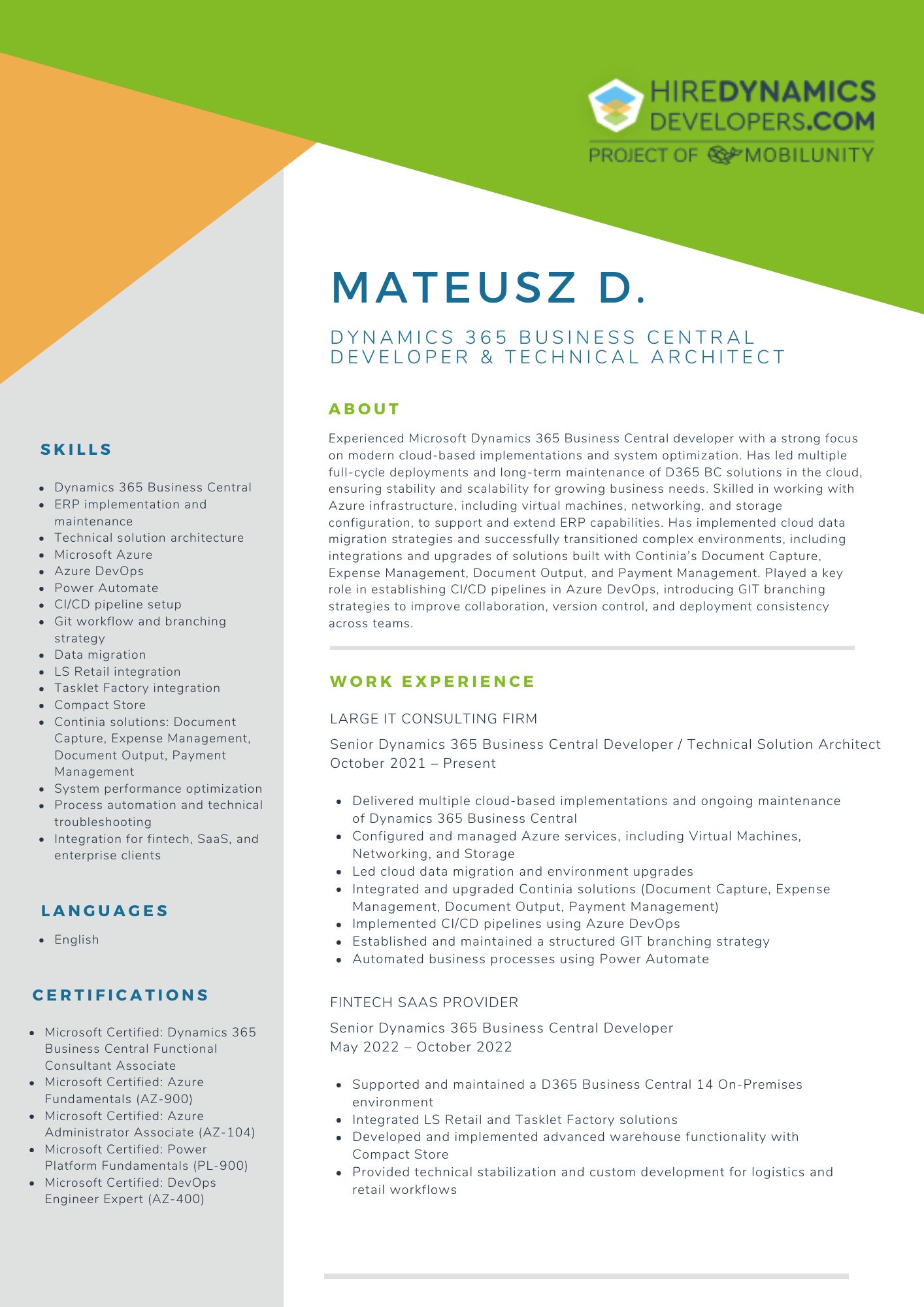
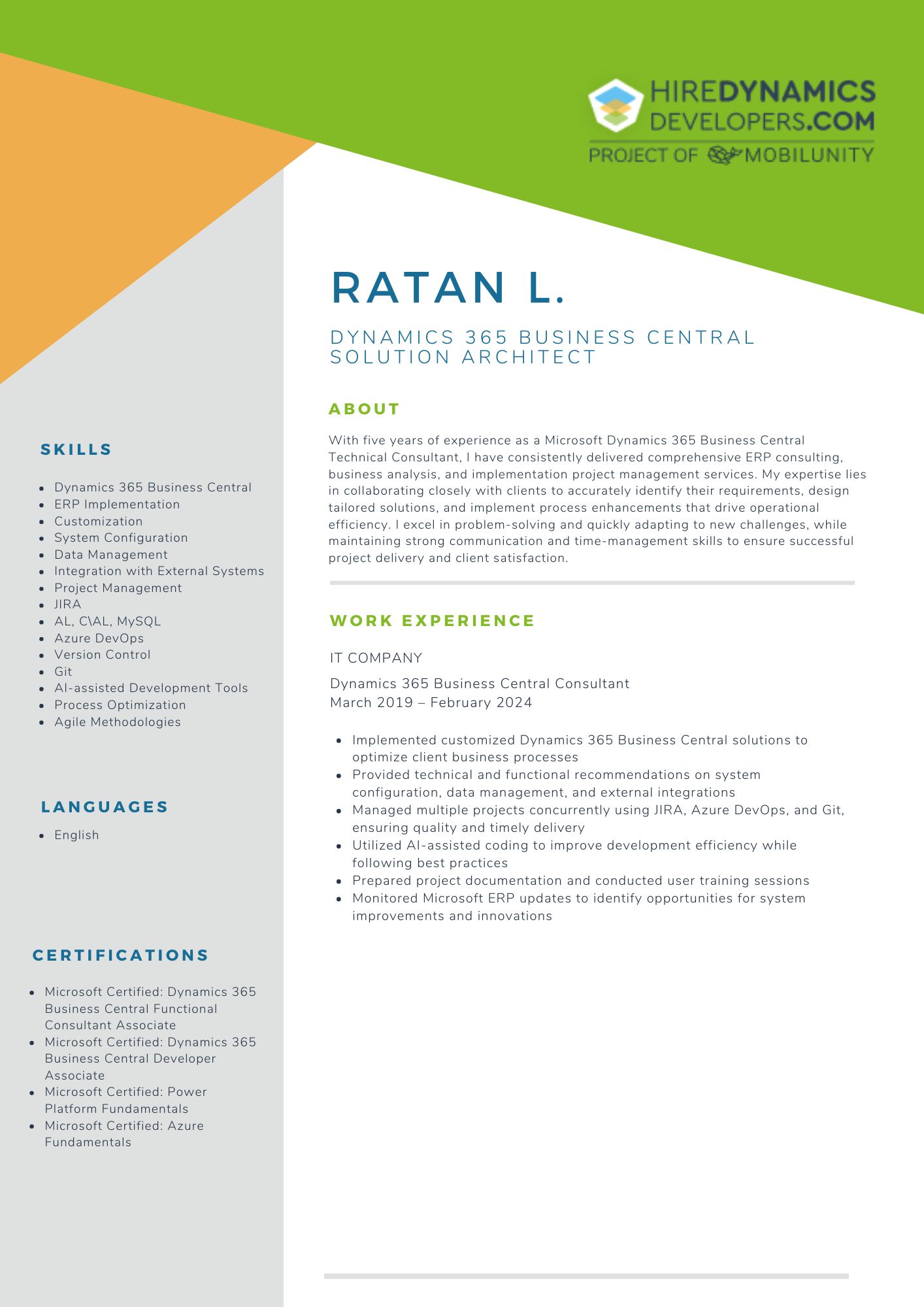
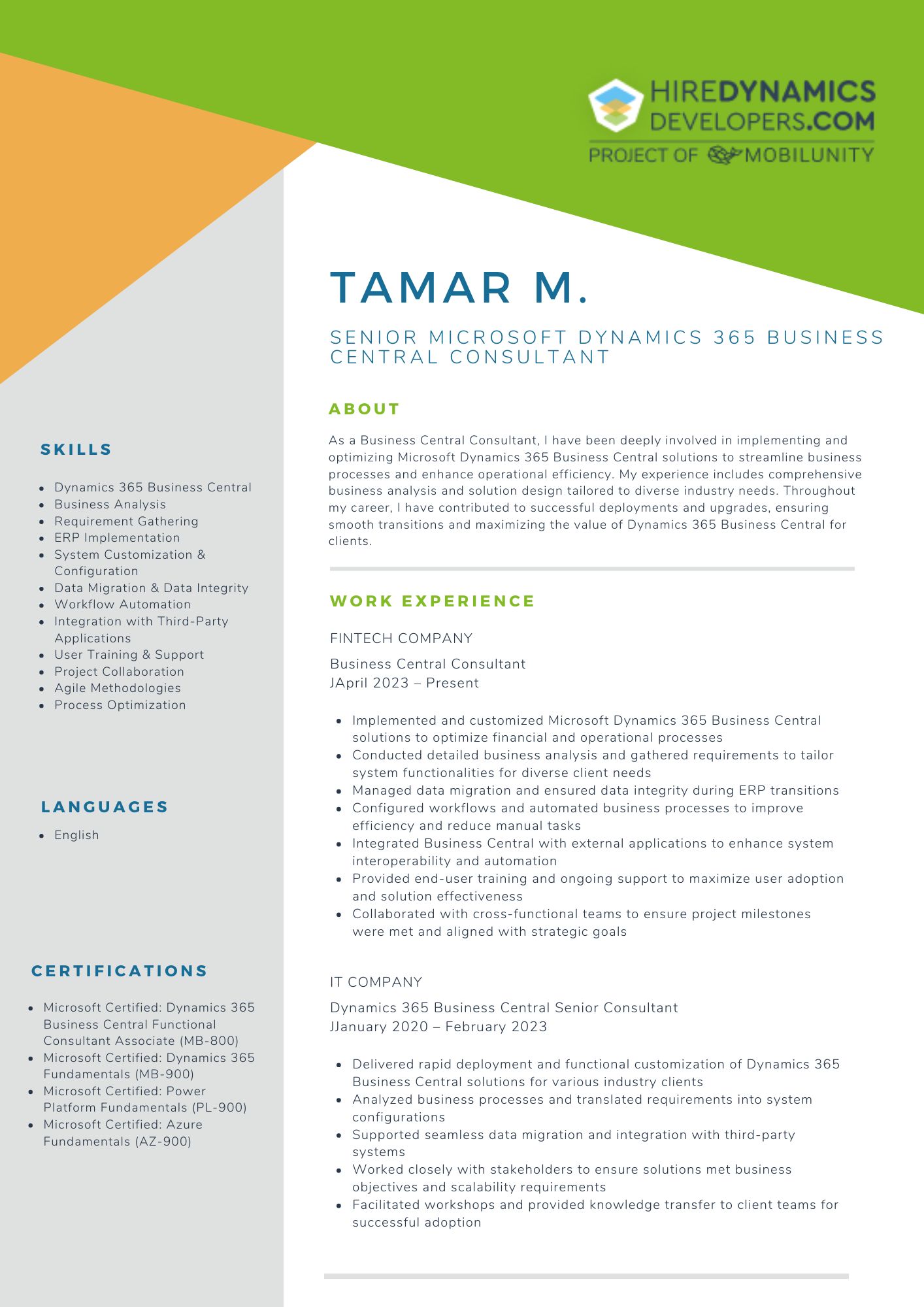
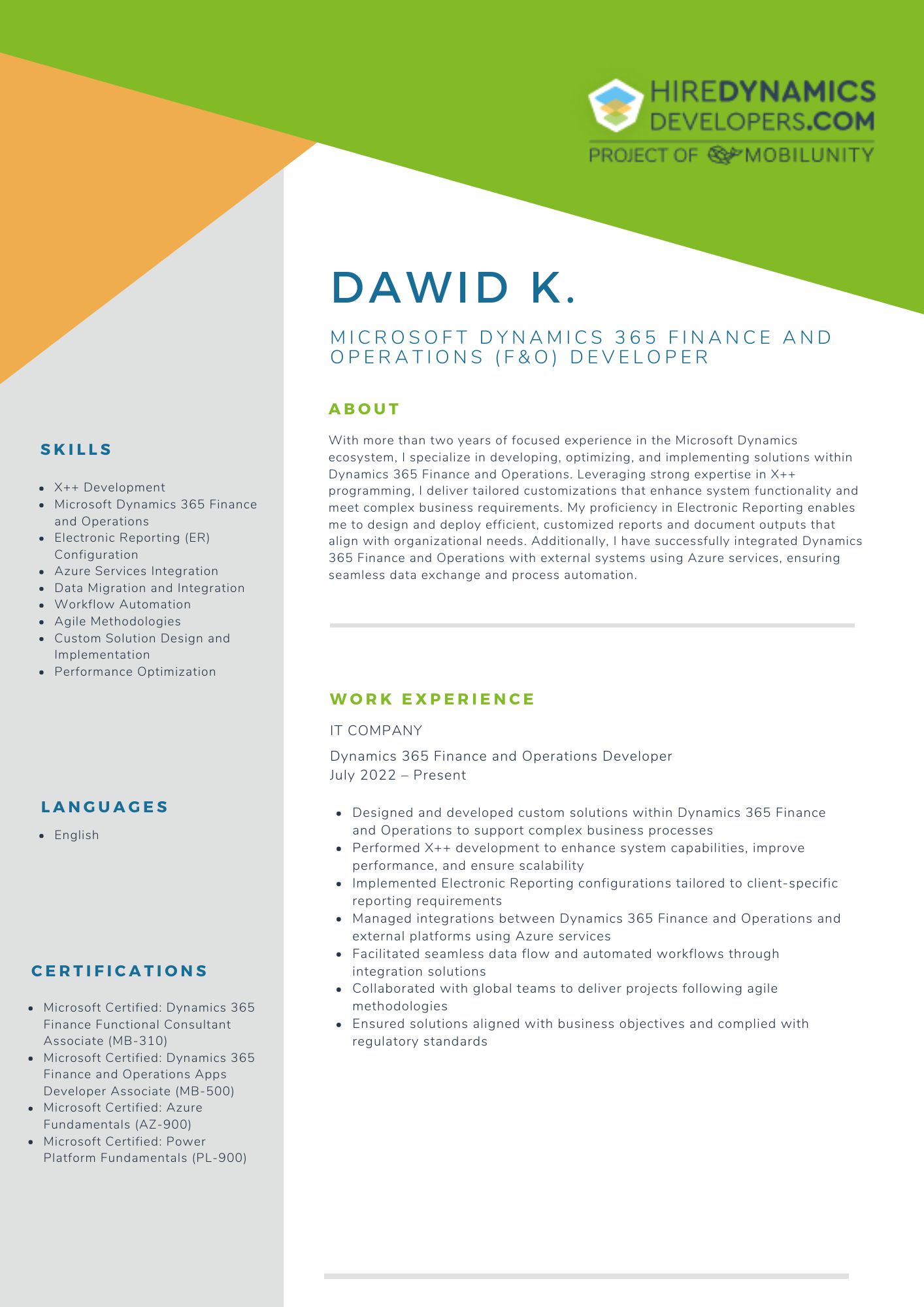
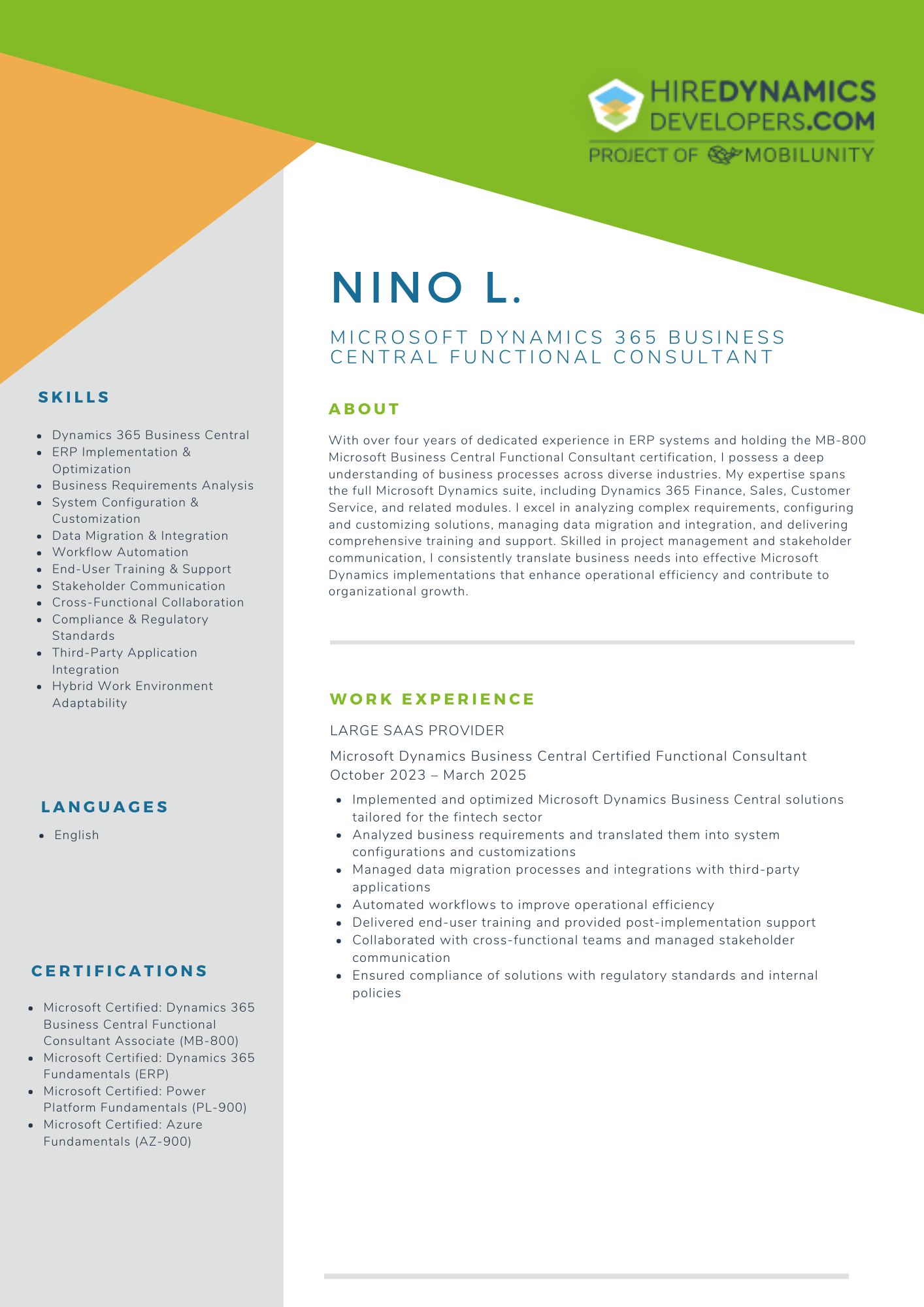
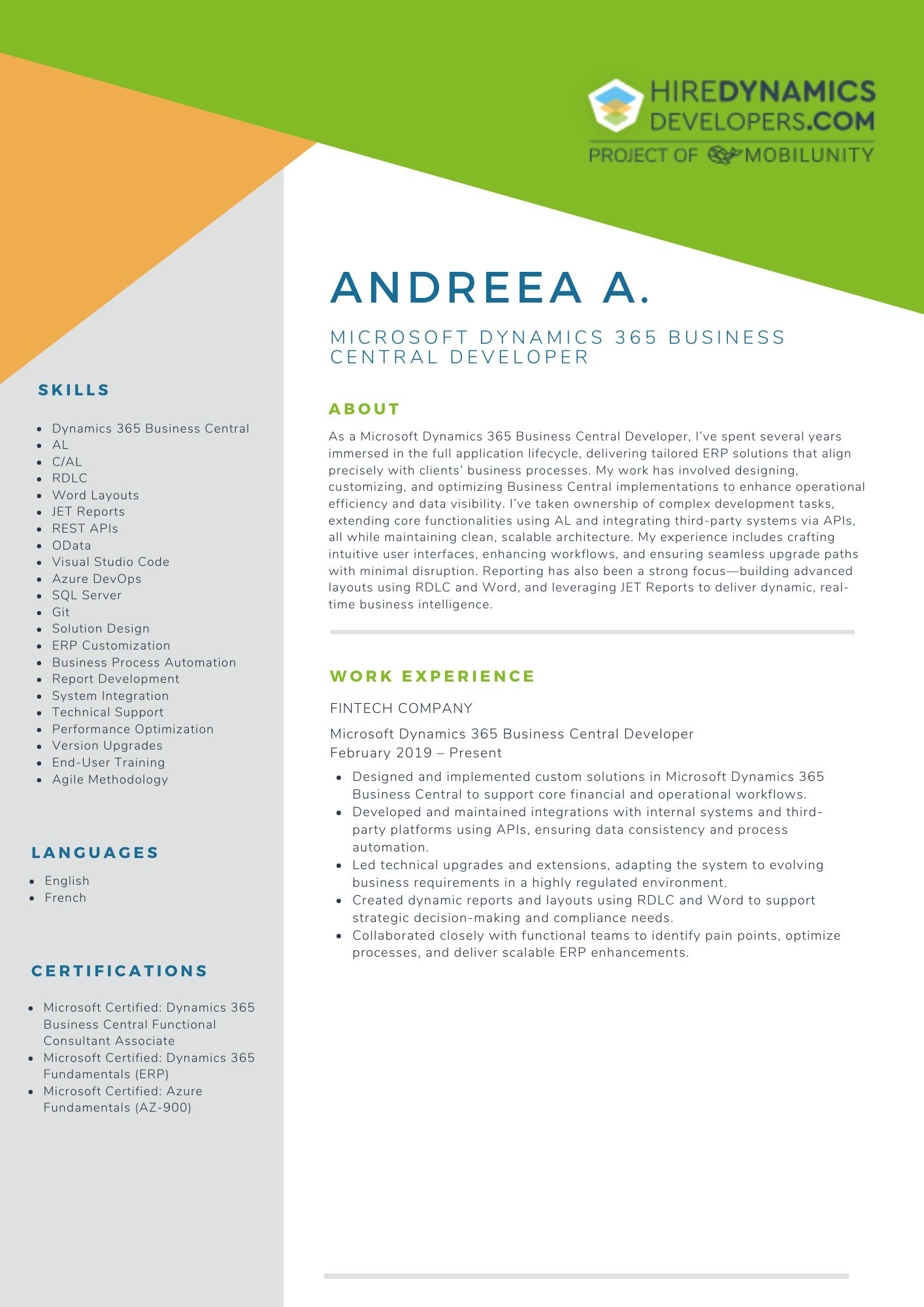
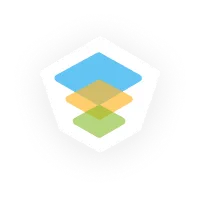
Conclusion
To sum up, many firms migrate from Salesforce to Dynamics CRM to get a powerful environment with all information in one place. With the D365 toolkit, your team has a collaborative space, where all leads, financial reports, and marketing campaigns are at your fingertips.
Sure, the switch from Salesforce to Dynamics CRM may be complex and time-consuming. Armed yourself with key steps and tips you handle it easier. In addition, with a reliable expert on your side, your transition will become more secure and hassle-free. Find your solution and enjoy new features with Dynamics!
Outline
Arvid O.
20 Hours / Week
Gustavo M.
10 Hours / Week
Ruslan P.
10 Hours / Week
Request Our Services
Enjoy new features with an extensive Dynamics 365 environment!
Your Partner Recognized in Dynamics Community